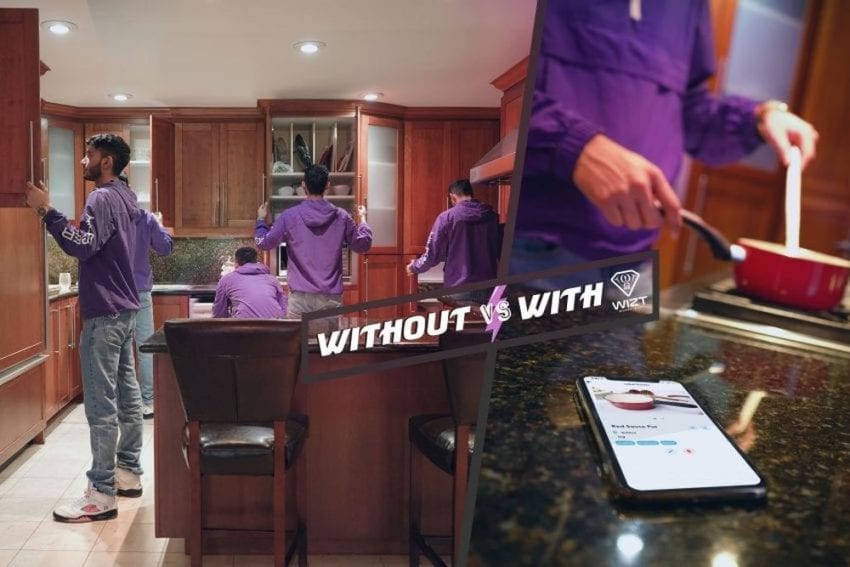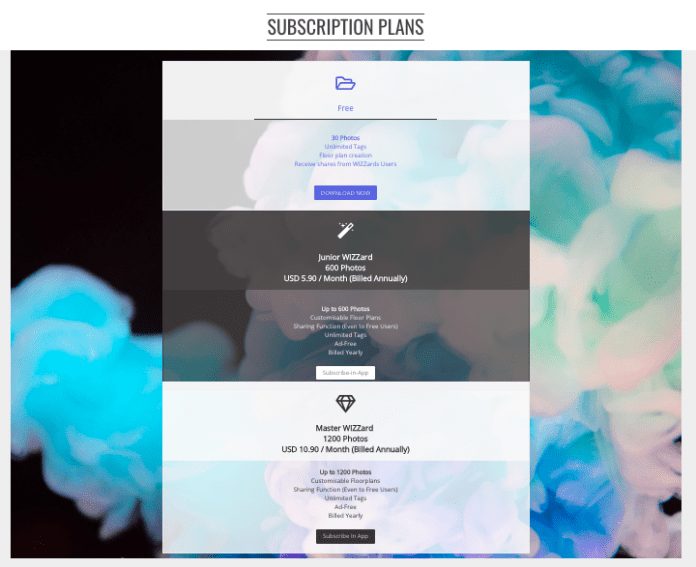Have you ever been left wondering “where is that book?” or “where are my sunglasses?” Losing things in around our home or at the office can be a frustrating thing, especially when we’re in the mood of finishing that book we’ve been reading all week. Well, with WIZT you will never have to face that problem again.
WIZT is an all in one home inventory app that uses AR (augmented reality) engine to re-create every inch of your home or office. It maps out your entire house and creates an identical virtual environment of your home storage space. The app lets you tag items which can later be located by simply taking a picture – is there a more fun way to locate things?
The result of every picture is a recreated reality through its engine and a convenient way of locating every item in the picture. The app can be used for anything from tidying up single closets to managing long-term storage.
How to Download the App?
The app is currently in Beta, and it will be up and running in a short time. Compatible with all smartphone devices, the app can be found on both Google Play Store and on the App Store.
- Google Play Store: Navigate to the Google Play Store and type in WIZT – Where is it?
- App Store: For iOS devices, you will need to download the Test Flight App.
To help you, we provided the links to the app:
- Android
- Apple Testflight
What Can You Use the App For?
WIZT lets you take pictures of any item you want, and it keeps track of it by recreating an augmented reality from the picture. It is a large augmented reality storage room that creates your very own storage space. It lets you see the storage space right from your phone; that way you will always know the whereabouts of your favorite things. The app also lets you customize and create a personalized floor plan for your storage space. The app’s user-friendly interface lets you share your labels with friends, family, and colleagues. If you ever need an item from your office or home, simply alerts your friends and family on the whereabouts of the item so that they can find it easily.
Key App Features
• Floor Plan Feature
The floor plan features let you customize your house layout to mark where each of your labels is placed. By creating an AR of your entire house, you can map out each floor of your house that can later be customized. This gives you a “birds-eye” overview of all your labels.
• Sharing Feature
The sharing feature allows you to share your labels and its details with friends and family. If you ever need something from your room or from the office, simply share the label with friends and family members who have the app and they can get that item for you. This feature is available for the Junior WIZZard and Mater WIZZard subscription plan, while the free plan can only receive shared labels.
Subscription Plan
The WIZT app has a 3-way subscription plan.
You can try the app for free by simply downloading it on Google Play Store or the App Store, which lets you take 30 photos, unlimited tags, floor plan creation, and the ability to receive shares from other WIZT users.
The Junior WIZZard subscription costs $5, 90 / Month (Billed Annually) and it allows you to take up to 600 photos. It lets you customize your floor plans, it lets you share your labels with other WIZZers (even those with the free plan), unlimited tags, and it removes all in-app ads.
And the Master WIZZard plan lets you take up to 1200 photos at $10,90 / Month (Billed Annually). The Master WIZZard subscription plan has customizable floor plans, sharing function to all users, unlimited tags, and it removes all in-app ads.