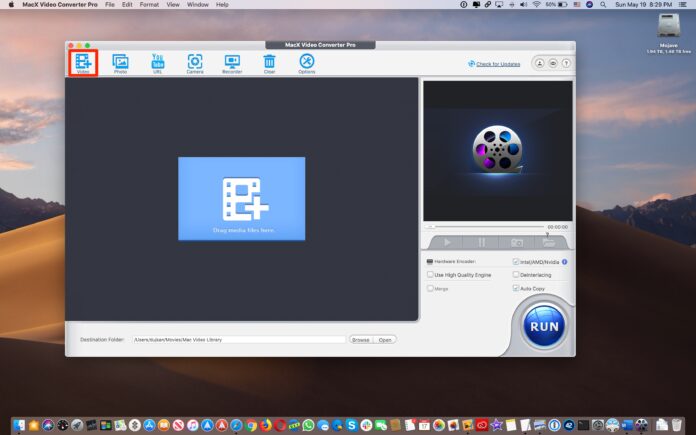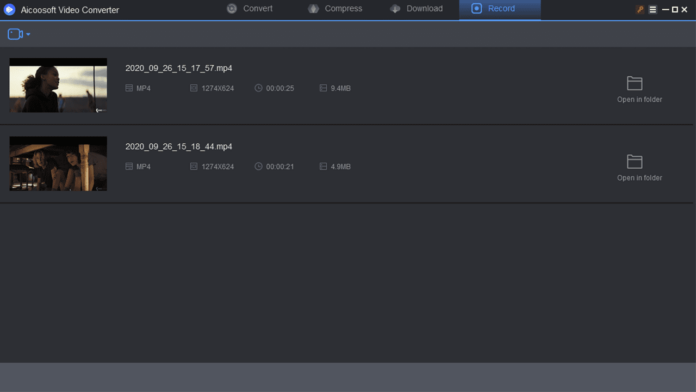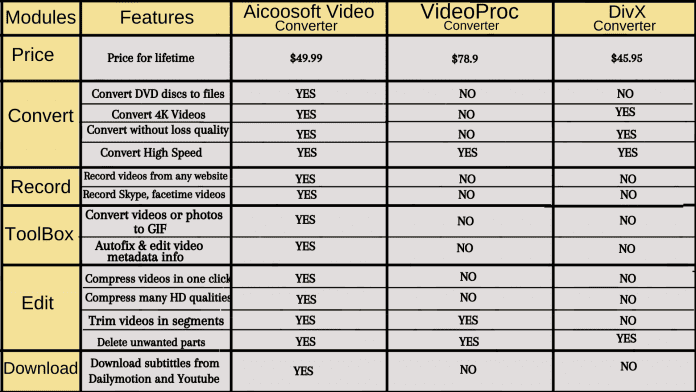The video content has a lot of purposes today in the traditional media, and marketing strategies, but not always we can use the raw material, especially if the format isn’t supported by the player, no matter what is the reason for that. There are a lot of video formats, including MP4, MOV, AVI, WMV, MKV, FLV, and so on.
Sometimes, the original format can be played on any device, or needs to be distributed through a particular channel, and we need conversion, so it can be easily shared or stored.
On the Internet, you can find a lot of free converters, but they support only a limited number of formats, or you need to watch plenty of ads and risk downloading malware together with the converted video, so we recommend to find the ultimate one, you will use for every purpose, and that won’t harm the resolution and quality of the original content.
In order to choose the best software for that, it’s not enough just to take the one that converts the videos in every format you need. The best apps on the market will offer some basic, or even advanced editing tools, and a few options for extracting and downloading to your device. So, it’s not enough just to pay for a converter. You must be very careful when choosing the right one, and here we are to help you with that.
Top 3 Ultimate Video Converters on the market
1. Aicoosoft
This is one of the best converters you can get, and it’s available for Windows and macOS. That means you will be able to professionally edit and convert the video content you have, compress it so it can be used on the social media platforms, and distribute it to other channels that will play it. It’s user friendly, which means everyone can edit the content, and get a great product. It can be used for work, or for your personal and important videos you have on your phone.
For example, if you own an iPhone, the supported format can’t be played on a non-Apple device, but with Aicoosoft, you can convert it for every device you have, burn it on a CD, or play it on your smart TV. You can convert HD/4K videos, without having to worry that it will lose quality. Also, you will be surprised by the speed of converting, which is a very important feature, especially if you have to produce more than one video per day – and it supports more than 1,000 formats, so there is no chance for you to miss the exact one you need.
2. VideoProc

This one works on Windows and macOS, which means it supports a lot of options and features for both the operating systems, and you can expect a better optimization of all the available tools and formats. You can get a trial version, but if you want to have it, and use all the features available, you will need to buy the complete app. It has a user-friendly interface, and you can smoothly navigate through it. You have a lot of options to merge the videos, add layers of audio and text, trim the length, compress the final product, correct the lighting, and even calm down the shaking if you convert a GoPro content or something that was recorded without having the proper equipment for stabilization. The software supports around 70 formats, including the most popular ones as AVI, MP4, and MOV. You can buy it for a very affordable price since it costs around $30 for a whole year, but if you check it regularly, you may find a nice discount at some moment.
3. DivX Converter
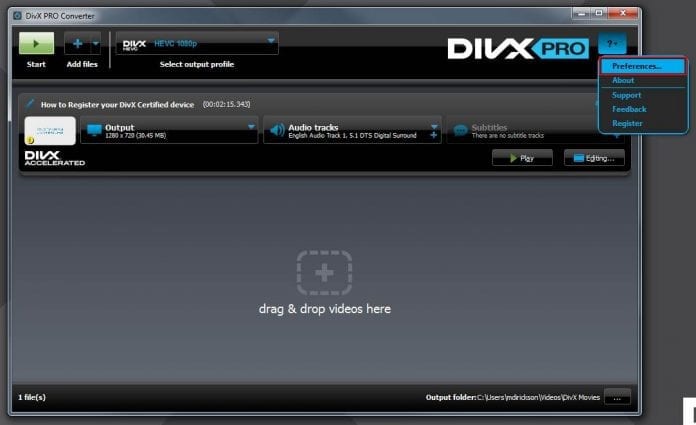
This may not be the most professional choice, but it’s the cheapest one when we talk about full versions. While installing, you must be careful to only download the files you need, because it will offer some players and even an antivirus. So, check if the boxes are checked, and simply choose to install just the parts you really need. But, keep in mind that this offers some limited options and formats, and that’s why it’s much cheaper compared to the other converters. That doesn’t mean it’s not useful, but if you are looking for professional software, this one may limit you a lot, so home usage is more appropriate for it. You can even use the free version forever, but you will have to deal with the ads. The navigation is very easy to understand, so even inexperienced editors can use it to start learning all the tools they need for editing.
Here is the comparison table for all of the three video converters.
Which one is the best?
We can’t give a simple answer to this question, because that depends on your needs. Big marketing agencies and media companies surely need advanced software as Aicoosoft, knowing that they will have to deliver the video campaign through a lot of channels. The same file will be converted in many formats, including low-res and compressed versions for Instagram, optimized files for Facebook and Twitter, HD for YouTube, or even more quality for TV or video billboards. If you are looking for a cheap option, it’s also appropriate for you, because when on sale, the lifetime licenses won’t cost you more than $50. Also, we mentioned two other converters, that are also affordable and practical, and you need to exactly know what do you need, so you can take the one that will work the best for you.
If you are a beginner who wants to learn the basic things, it’s better for you to stick to the simple options, with a limited number of editing tools and features, so you won’t cause a mess in your head. When you are ready, you will be able to choose the software you want.
At the very end of this article, we can conclude that there are plenty of apps and software that can be used to convert the video content from one format to another – but the more important thing in these cases is for the user to exactly know what they need this type of software for.