We cannot even survive a day without looking at our smartphones today. We can perform multiple tasks at the same time and save any critical data on our phones. Apple’s iPhone is considered to be one of the best in the global smartphone market. Apple is known to have strict quality control without any compromise from the ground-up, including the operating system to the camera quality – everything is classy on this phone. Despite this, there is always a risk of violation of your data security.
Given that all the systems in the device are connected to the internet, all of our information which is saved in the device is vulnerable. So, we should take measures to protect our data and maintain privacy on our mobile phones. In this article, we will provide essential tips for maintaining your data privacy on the iPhone.
-
Secure your emails

Email is one of the most critical and common media of connection nowadays. We send and receive numerous important mails every day. So, the first step is to think about your email security.
It is better to use a private email service like EPRIVO to send and receive encrypted emails and voice notes with sender controls. It secures your current email address, so there is no new email address to create. It does not store emails, which provides excellent separation between security and storage providers – meaning that the encrypted emails cannot be read by anyone other than the sender and recipients. And you can expire or recall your private emails anytime. Thus, you can secure your mail data in iOS personally.
-
Disable fingerprint unlocking
Fingerprint-based unlocking is a convenient feature on recent smartphones where you can unlock your device just with a simple touch. But it has a lot of disadvantages. It may potentially allow artificial fingerprint (like master print) to unlock the phone.
Master prints can match human fingerprints up to 65% of the time. Also, if your handset is seized by the law authority, they can force you to unlock the phone using a fingerprint. Thus, it is always advised not to enable fingerprint-based unlock feature on your iPhone.
-
Disable lock-screen notifications

The iPhone has a feature that allows you to see notifications on the lock screen. All the applications on your smartphone have some notifications from time to time, which are shown on the notification screen. But you can also see them on the lock screen (except for iPhone X and newer devices, where iOS has also now enabled the option to hide sensitive information on the lock screen – similar to Android).
If you have an older version of the iPhone and you are enabling lock-screen notifications, whoever picks up your device in hand can see the alerts even when the phone is locked, revealing your personal message or data to a third person. It is always better to turn off lock-screen notification on iOS.
-
Use an encrypted messaging application
Messaging is extremely useful for any phone. You can send a message through the in-built messaging app on iOS, or you may use any third-party app. However, regular SMS messages are not always end-to-end encrypted (for example, if the recipient is not using an iOS device).
Applications like WhatsApp and Signal are safer than regular messaging because they use end-to-end encryption. This ensures that only the sender and recipient can read the message, so it is always advisable to use these alternative messaging mediums to maintain your privacy on the iPhone.
-
Deactivate Google tracking
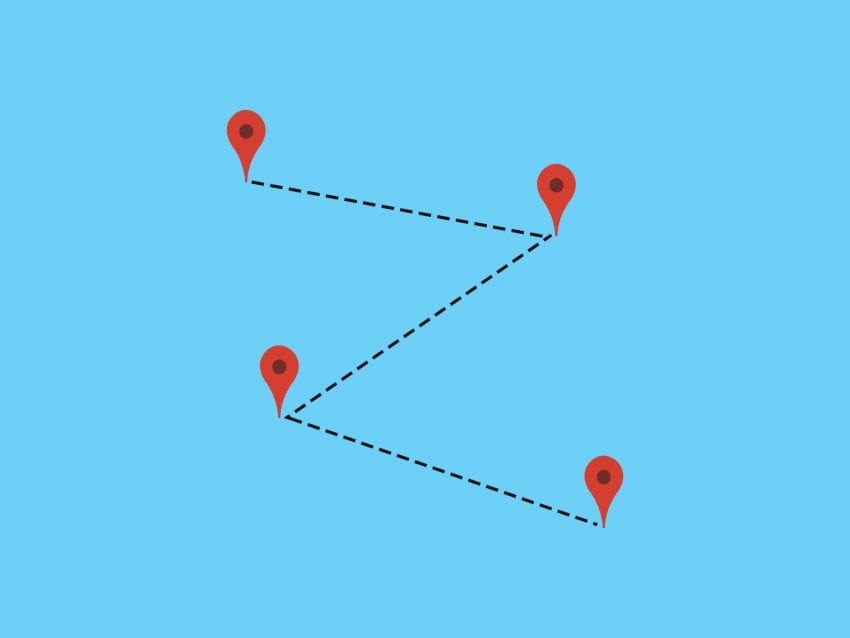
Google is superbly helpful that binds all of your activities of the smartphone with a single thread. But it becomes the cause of threat sometimes. Google can track information about every activity on your device, such as your search and location history that may result in loss of your privacy.
iPhone privacy enthusiasts advise to turn off Google’s tracking feature whenever you log in to your Google account to protect your privacy.
-
Disable Siri
As much as you like to get your wishes fulfilled with Siri, the voice command bot is compromising your privacy. A piece of recent news broke out on IrishExaminer when a former Apple employee shared that contractors listen to 1,000 recordings per shift in order to improve the AI. However, Apple has recently responded saying they suspended that practice and now only Apple employees have access only if users opt-in.
So it is better to disable Siri altogether on your iPhone if you can manage by searching things online and not on voice command.
-
Restrict app permissions
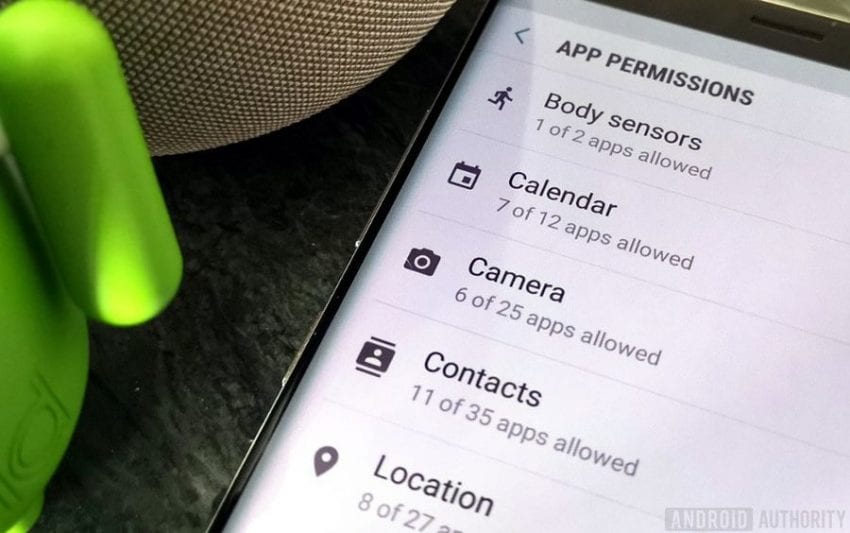
Many of the applications in the iPhone series demand permissions to access your photos, contacts, and email account. You must think twice before allowing it as some of the apps may misuse your data. So, it is better to permit only trusted apps.
It will help you to protect your personal data from falling into the wrong hands. Always read the privacy policy when using third-party applications that request permissions to your sensitive data to make sure they are not actively monitoring your data.
-
Use alphanumeric passwords
Passwords are an essential safety feature on any smartphone. iPhone users must be a little extra careful with this. Passcodes are used to lock your device and protect your data.
On the iPhone, you have to use a strong password combining numbers, alphabets, and special characters. These types of alphanumeric passwords are more resilient than using numbers alone so that your data will stay protected.
-
Enable two-factor authentication

This type of authentication system is widely used in iOS. In order to ensure ultimate safety on your device, it is better to enable two-factor authentication on your Apple ID account. This is a security feature that uses a one-time code in addition to your password when you log in to your account.
Even if someone can guess your password, they will be unable to log in to your account because the one-time code is unique for every access request and is unknown to them. All the apps on your iPhone can be locked down using this specific feature.
All in all, these are some of the most significant precautions as you can take to protect your data privacy. Apple’s iOS is already considered to be more secure than Android, given that it is a closed system, but these additional measures will make sure that your personal data remains yours only!









