Recovering photos from the iTunes Backup
The first method that we will discuss is how you can restore deleted photos from iTunes Backup.
Step 1: First you need to open up the iTunes. However, before going any further make sure that you update your iTunes. When the iTunes has been updated, you should restart your computer.
Step 2: Next, you should make sure that your iPhone is attached to your computer when you are all set to recover iPhone deleted photos. Plug the large end of the iPhone charger into the USB port of your computer. The smaller end of the iPhone charger cord should be attached to your iPhone.
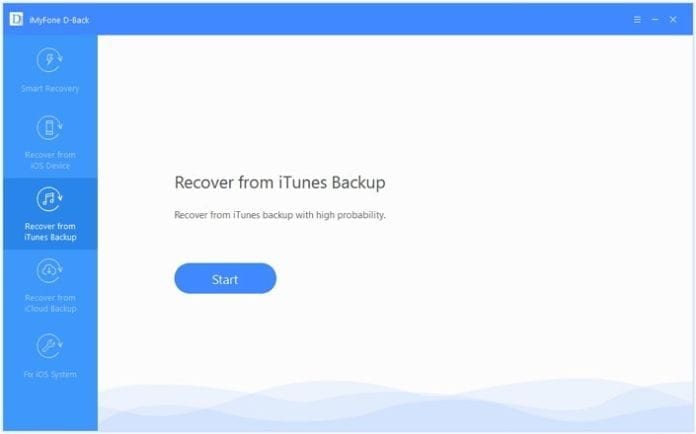
Step 3: Now, you have to ensure that you click on the Device icon. Once you click on the Device icon, you will be navigated to the Summary page. There will be a Restore Backup option on the screen. You need to click this option.
Step 4: It will display a box next to the iPhone name. It is important that you click on this box. When you do it, a drop-down menu will appear on the screen.
You will now see a backup date on the screen. This was the date when deleted photos were available on your iPhone. You have to click on the Restore option at this point of time. It will prompt iTunes to restore the selected backup. This process may take a few minutes, but in some cases, this process can take hours as well.
There are times when the selected backup is password protected. Well, in that case, you will have to enter your password first. When the restore process is finished, then you can unlock your iPhone with ease. You can browse the Photos, and you will be able to find the deleted photos.
Restoring pictures from iCloud Backup
You can even restore your deleted pictures from iCloud Backup. First, check whether the iCloud backup is available. You need to scroll down and click on the General option. You have to tap Reset present on the General page.
Next, make sure that you tap Erase all content and settings. Tap the Erase iPhone option at least twice. When the iPhone is done with the erasing part, you can restore the iCloud backup. Click on the iPhone home button.
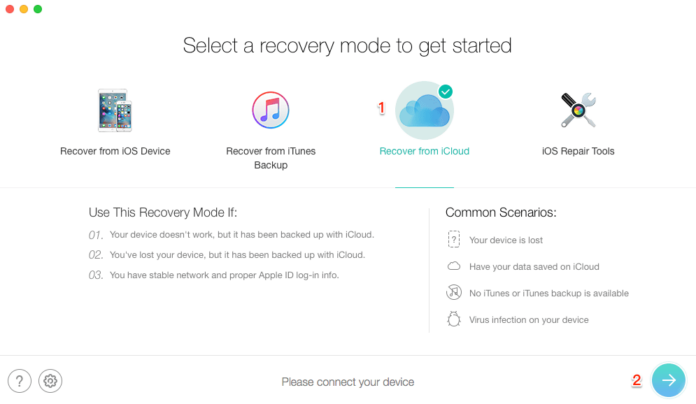
Complete the setup steps for the iPhone. Click on the Restore from iCloud Backup. Enter your password and email address for your Apple ID. Select a backup date. Tap on the Choose Backup option. Now, tap the backup you wish to restore.
Once the restore process is complete, you will be able to access the photos section and view the deleted photos. If iPhone contacts missing is your issue, then, in that case, you should search iPhone support forums to find the answers to your concern.









