Over the years, the contact books on our phones fill with names and information of family, friends, co-workers, acquaintances, business connections, restaurants…and the list goes on. The time it takes to navigate to a contact inevitably adds up.
Looking for a person’s contact information should not take extra time. An app that syncs your contacts might be the solution you need. There are many helpful apps out there, each with different characteristics that you may be looking for. Here are five options that might fit your needs:
- Contacts+ (iOS and Android)
- Covve (iOS and Android)
- Cloze Relationship Management (iOS and Android)
- A2Z Contacts (iOS)
- Drupe Contacts Phone Dialer (iOS and Android)
Each of these apps has features that aim at making your life more manageable.
Contacts+
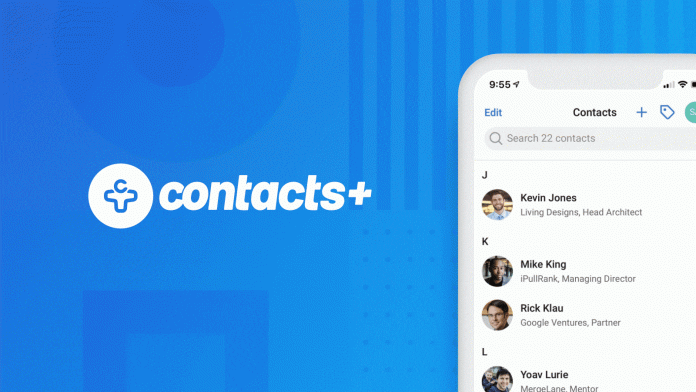
The main goal of the app is to connect multiple accounts or sources to sync contacts into an online address book which holds all of your contact information in one place. This app is great for entrepreneurs, managers, realtors and other professionals with busy schedules. This online address book offers:
- Syncing across multiple accounts and devices (Google Contacts, Gmail Contacts, iCloud Contacts, Apple Mail Contacts, Outlook Contacts, Exchange Contacts and Office 365 Contacts)
- Elimination of duplicate contacts
- Enriching of contact information (searches for publicly available information; includes photos, job titles, locations and social media profiles)
- Syncing of calendar
- Scanning and digitization of business cards
- Secure Storage and Backup
- Notes and Tags
- Call Blocking and Identification
- Granular search (advanced search options to narrow search results)
- Birthday reminders
Covve
Similar to Contacts+, Covve also offers a place to sync contacts and add organization to your life. It features all of the tools that Contact+ does with the additional bonuses of:
- The ability to create your own digital business card
- News alerts affecting your contacts (Covve’s new search engine scans over 100 news sources and highlights information that effects your contact giving you a great reason to reach out)
- One click export of all contacts to Excel for extra processing
Cloze Relationship Management
Cloze aims to become your own personal assistant. It automatically pulls your emails, calls, meeting notes, exchanged documents and interactions on LinkedIn, Facebook and Twitter. Like Contacts+ and Covve it will sync contacts from all sources. Cloze also features:
- Sorting of contacts by when you met, last talked and physical distance from you
- The ability to see every interaction you’ve had with a contact
- Easy bookmarking of messages so you do not forget to follow-up
A2Z Contacts

A2Z is an app designed specifically for iOS to help manage contacts and groups. This app is geared more toward the average person. It does not have features for scanning and creating business cards, but is still great for grouping work contacts into one place. Sorry, if you have an android you’re out of luck. A2Z will sync contacts into one place and includes many other tools for your convenience:
- Create contact groups containing any type of contact including Exchange Server and Facebook Contacts
- The ability to clone contacts and groups
- Compatible with other contact aps 9any changes you make of A2Z will be shown in any other contact app that uses the iPhone address book
Drupe Contacts Phone Dialer

Last on our list is Drupe. Specifically built for android users, this app also aims at managing your contacts and improving connections. It will sync contacts and do much more, some of its unique features are:
- Send instant audio messages using the Walkie-Talkie and set smart contact-based reminders
- Built in call recorder
- Missed call handler
- Create a calendar event and send invites
The process to sync contacts from your various address books is made easy using any one of these apps. Each offers different features that might fit your needs. No matter who you are or what you do, having an organized place for all of your contacts will effectively aid you in your day to day activities. The unique additional features of each app may appeal to you for different reasons.
How to Complete a Contacts Restore and Backup
Despite all of the new diverse features provided by the modern smartphone, your contacts list has and will always be a top priority. Having direct links to family, friends and work enables us to go about our daily lives. Accidental deletion of contacts could happen due to losing your backup, formatting your device, or even clicking a wrong button.
The disappearance of contact information can lead to anything from an awkward conversation to serious delays in work. If your contacts have recently been lost, don’t panic. There are a few things that you can try before you give up hope.
iPhone Contacts Restore

For iPhone users, you can try a contacts restore using iCloud or iTunes.
Possibly the quickest way to perform a contacts restore is by using your iCloud account.
- Go to Settings
- Your Name
- iCloud
- iCloud Backup
- Select Backup now
Enabling automatic backup will do this for you regularly. It should also display the last time and date of your most recent backup. This backup can then be used after a factory reset or when getting a new phone.
To restore your contacts, you go to “Settings” > “Apps and Data” then to “restore from an iCloud backup.” From there you will need to log into your iCloud account and can choose the backup you wish to restore.
If you have accidentally deleted some contacts you can sign into iCloud, go to “settings” then “Advanced” then “Restore Contacts.” From here you can select the date you wish to restore from.
You can also use iTunes to restore your contacts, this option may appeal to you if you prefer to use a non-cloud based software to store your contacts. To save your contacts on iTunes:
- Open iTunes and connect the device you wish to sync
- Click “Info”
- Check the “Sync Contacts” check box
- Right click on the selected device and select “Back Up”
Once this backup is saved you can access it after you perform a reset or set up a new device. Oftentimes after a contacts restore, there will be duplicate contacts, the process to merge or delete them can take some time. Using a CRM to organize your address book eliminates this issue and more!
Android Contacts Restore

Google’s Gmail backs up you address books automatically. You can check this by going to “Contacts”>Settings>Accounts then select “Google”. Displayed should be the Gmail address you use and checkboxes for data you may want to sync. Make sure the contact slider is on so that contacts restore to your device.
If you are signed in with a Google account on your Android, you can recover deleted contacts from the Google Contacts app. If you accidentally deleted your contacts, sign in to Google and click on Gmail. A dropdown window will appear, select “contacts”. On the left side of the screen there should be an option for “more” then you can select “undo changes” and choose a time between 10 minutes and 30 days, before you deleted your contacts and it will restore your contacts.
Prevention is the best way to ensure that you are never left missing important information. No matter if you have an iPhone or an Android, remember to back up your data regularly so there will be no need for a contacts restore in the first place. Most likely your contacts will have an automatic backup, but it never hurts to practice extra caution especially with your contacts.









