If improving your team’s productivity is what you are striving for at the moment, online document collaboration can be an excellent shooting-off point. Fortunately, today there are a whole array of affordable and powerful real-time document collaboration tools that can help you streamline business processes and workflows in your team.
One of the main benefits that modern document collaboration software offers is that you don’t need to invest a huge amount of money to implement it into your IT environment. If you want to find out more about other benefits of real-time document collaboration, this article is for you.
What is online document collaboration?

First of all, it’s vitally important to have a clear understanding of what real-time document collaboration is. This notion usually refers to several users working together on an electronic document from different computers or mobile devices in real time. This process implies automatic and instantaneous synchronization of all edits made by the collaborators in order to avoid edit conflicts.
Document sharing is an integral part of the collaboration process because it allows multiple users to have access to the same text document, spreadsheet or presentation that they can collaboratively work on by making edits or leaving comments.
For effective document collaboration, all team members should have the same software and an uninterrupted internet connection, as their interaction takes place online.
Key benefits of online document collaboration

Now that you know how online document collaboration works, let’s have a deep look at its fundamental benefits:
- Time-saving. Using real-time collaborative tools, you can save the amount of time that you usually spend on email communication. The reason is very simple — you don’t need to have long email conversations to discuss a document with your teammates because you can work on it together online.
- More effective communication. When you share a document, spreadsheet or presentation online, all your teammates can see the edits made by each other. This leads to better visual communication because everyone can instantly notice the changes and comments left by other collaborators and react correspondingly in real time.
- Better engagement in remote teams. Many companies today have offices and branches in different cities located in different time zones. Moreover, various hybrid work models allow employees to work in an office or at home. Thus, remote teams are the new reality that we inevitably have to deal with. Collaborating on documents in real time with teammates who are miles away from you makes it possible for everyone to stay productive and feel that they are part of something bigger.
- Increased productivity. Online document collaboration saves time and centralizes collective efforts allowing everyone to be more prolific. Since everything is done together in real time, your teammates and you can pay more attention to other tasks, which lead to better team performance as a whole.
- Cost-cutting. The relatively low cost of implementing online document collaboration software and a combination of all the benefits above allow you to save a lot of money.
Essential features of online document collaboration software

When choosing the best online document collaboration tool for your team, it might be a good idea to consider the following features:
- Autosave
- Comments and user mentions
- Version history and control
- Flexible access permissions
- Compatibility with mobile platforms
- Offline and online access
- Scalability
- Integrability
Which online document software tool to choose?
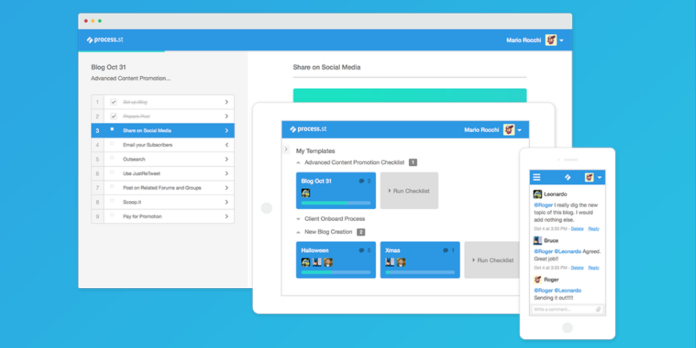
As has been already mentioned, today there are plenty of affordable and powerful real-time document collaboration tools that can help you improve the performance of your team. If you don’t know what to choose, you can always rely on time-proven solutions, like Google Docs or Microsoft Office Online. They come with all the required features for collaborative work and make the document editing experience as pleasant as possible. However, Google and Microsoft make you dependent on their services and you may feel locked in their ecosystem.
If you prefer freedom and really care about the privacy of your data, there is a decent alternative to the Microsoft and Google software called ONLYOFFICE. It’s an open-source office software tool that allows you to deploy a collaborative environment on your server giving you total control over your data. You can easily integrate onlyoffice docs into your existing IT infrastructure, as it’s compatible with a number of file-sharing solutions and electronic document management systems, including ownCloud, Nextcloud, Nuxeo, Alfresco, Confluence, Liferay, SharePoint, etc.
Onlyoffice Docs has the following peculiarities:
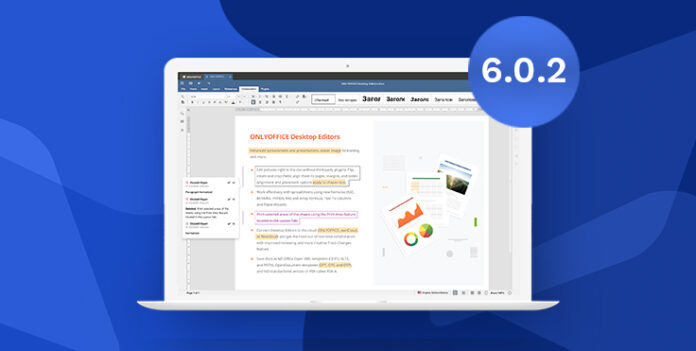
- Full-featured editors for text documents, spreadsheets, and presentations.
- Real-time co-editing capabilities (two different co-editing modes, autosave, track changes, autosave, version history and version control, comments and user mentions, text messaging via the built-in chat).
- Multiple access permissions (full access, viewing, review, form filling, commenting).
- Highest compatibility with Word documents, Excel spreadsheets and PowerPoint presentations.
- Support for other popular formats including DOC, TXT, ODT, RTF, ODP, EPUB, ODS, XLS, CSV, HTML.
- Third-party plugins and JavaScript macros for routine tasks (YouTube videos, Word Counter, Google Translate, Deepl, Photo Editor, Telegram, etc.).
- Advanced security (end-to-end encryption, JSON Web Token, configurable cache lifetime, HTTPS, etc.).
- Online and offline access via a free desktop app for Windows, Linux and macOS as well as free mobile apps for Android and iOS.
- Free version and commercial editions for enterprises and software developers with a 30-day free trial period.
Conclusion
We hope you find this article convincing enough to give real-time document collaboration a try to increase your team’s productivity. Already using real-time document collaboration software? We would love to hear from you! Share your experience and thoughts with other readers by leaving a comment below. Your feedback is always appreciated.









