Smartphones have become an indispensable part of our lives. Wherever we go, whatever we do, smartphones have no become a necessity more than a need.
They are a prized possession as they store our contacts, media, messages, apps and so much more. Thanks to a smartphone, you can connect with someone on the other end of the world within seconds, be it through a social media platform or an internet-based call.
With so much happening between a smartphone and its user, it becomes vital to ensure the security and privacy of data being stored on the phone. After all, our entire life is stored in this small device. From our bank details to our passwords, from our pictures to our emails, you can find everything and anything you want to know about a person on their cellphone.
One of the leading smartphone brands in the entire world is Apple. It has made everyone go gaga over the sleek design and user-friendly interface.
Someone who buys iPhones knows that Apple’s iOS is known for its design that heavily protects the user data, and every new upgrade increases the level of security.
But a lot of iPhone users are not aware of its important security features, without which it is impossible to benefit from its usage. We have listed below the top iPhone security & privacy features you must know about. If you are planning to sell your iPhone, you can visit the website to know about the easiest process available.
-
Two-factor authentication:

Two-factor authentication increases the security of your Apple account and prevents any fraudulent attempts to steal passwords. Basically, if someone acquires your password and tries to use your iPhone, the two-factor authentication prevents them from accessing your data by providing a second layer of security to your account.
When you enable this feature, Apple will send a six-digit verification code to one of your trusted and verified devices, and you will need to use that to sign in from a new device. This ensures you are able to log into your Apple ID only on devices you trust.
-
Control ad tracking:
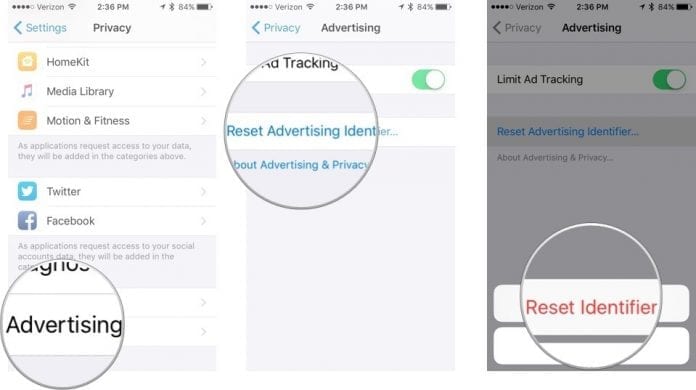
It is common to receive internet-based ad suggestions based on your browsing history. iPhone allows you to limit the ad tracking and the number of times you view an ad. You can turn on the ‘Limit Ad Tracking’ option on all your trusted devices to opt-out of ads that are targeted towards your browsing interests.
You can also disable Apple’s location-based ads on all your devices. With the change in these settings, you have better control over the content of the ads being shown to you.
-
Prevent password reuse:
A major reason for data theft or password getting stolen is the reuse of a single password at multiple apps and sites. Apple has an encrypted password manager called the iCloud Keychain that stores all your web passwords and allows you to verify password reuse.
It is an excellent feature that remembers your passwords for you and alerts you when a password is being reused, so you can immediately change it to a unique password. The best thing is that it saves you from the hassle of remembering every password and auto-fills it for you.
-
Silence Unknown Callers:

A highly appreciated feature of the iPhone is the “Silence Unknown Callers” which stops spam calls and robocalls completely. In fact, in iOS 13, you can direct calls from an unknown number straight to voicemail.
A lot of iPhone users may not be aware that apart from verifying numbers in your Contacts app, this feature also scans your Mail and Messages to identify any unsaved numbers. If you do not have a number saved, this feature adds a tick next to it if they get carrier-verified as genuine so you know it’s not a spam call.
-
Locate your device:
iPhone has a Find My app which helps you keep track of your device and retrieve it in case it gets misplaced. Not only does it allow you to locate your lost phone, but also allows you to remotely erase all your data from the phone in case it gets into the wrong hands.
You can use it to ring your iPhone remotely when you can’t find it and even locate it when it’s not connected to the Wi-Fi or Bluetooth. This is possible as Apple has an invisible yet secure network created from all the nearby iPhones that help in locating it.
-
Limits tracking by apps:
This is perhaps one of the best features that the iPhone has introduced. Whenever we download an app, we do fear getting tracked by them unnecessarily. With this feature of the iPhone, the apps that you download will need your permission to track you across a different set of sites and apps.
For the apps that you already have on your phone, you can simply go to the Privacy section in your settings. Then look for Tracking. There you will find a toggle option that you can use to switch the permissions for the apps. You would be able to select if you wish to avoid getting tracked outside of that particular app.
However, the apps that don’t get permission reactions from you will still be able to track you outside of the app due to their policies.
-
Get reports from Safari:
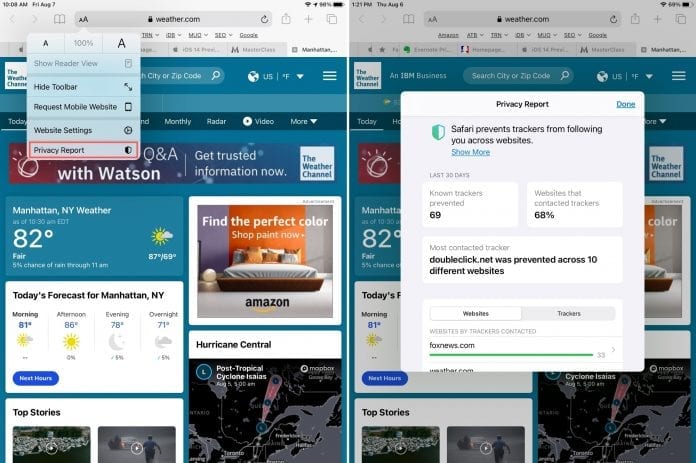
Reports are beneficial, no matter the field. iPhone gives you a chance to block cross-site tracking. When you do this, advertisers will find it extremely hard to track your activities across different websites on your phone.
With the privacy report from Safari, you can get a detailed report on the effect that blocking cross-site tracking is bringing to the table. You can see the trackers that are active on the page you are currently on or the trackers that Safari has managed to block. All you need to do is tap AA in the top left of the browser window.
Conclusion
All of the above-mentioned features provide the iPhone users the assurance that their data and private information is well-protected. In today’s world, when the leaking of information has become a lot easier, it is crucial to find devices that we can trust. After all, it is the age of digitalization.









