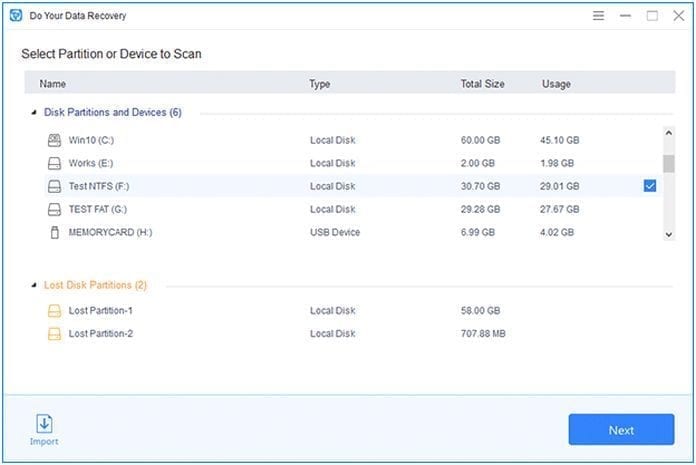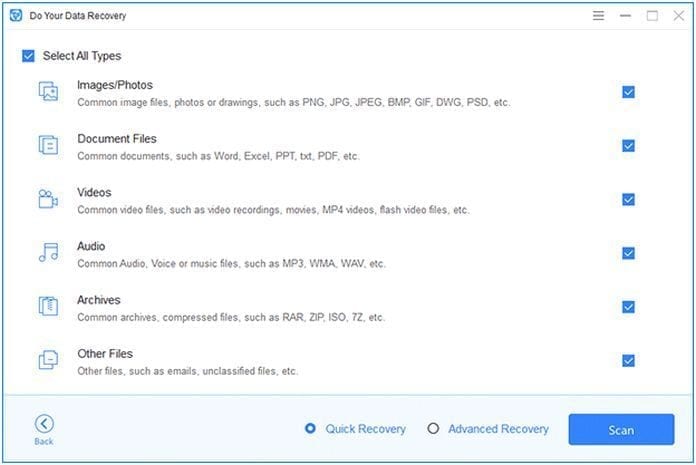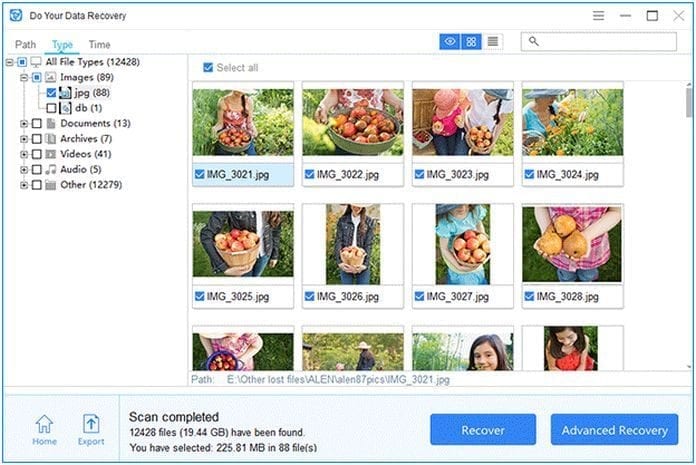In today modern world, all our important information, documents, pictures, videos, etc. are safely stored in our hard drives. Sometimes while installing the operating system in a computer, you accidentally deleted or formatted all your hard drive data. There are many other reasons for the formatted hard drive (like Hard Disk Crash, Firmware Faults, Corrupted Files, Unstable Power Supply, etc.).
Your whole important stored data is lost and you don’t know how to recover your lost important data from your formatted hard drive. Here’s the good news! You can recover data from a formatted hard drive using a powerful data recovery software “Do Your Data Recovery.” This software is specially created to recover your important data from your formatted hard drive. You need some steps to follow for the recovery of your important data from a formatted hard drive.
Steps to follow to recover data from the formatted hard drive.
Download “Do Your Data Recovery” software from https://www.doyourdata.com.
“Do Your Data Recovery” data recovery software is available for both Windows version and Mac Version. This software is free to download.
Step 1: Installation Do Your Data Recovery.
Now you need to install “Do Your Data Recovery” data recovery software on your computer. Run the download icon to start the installation. When the installation is complete, connect your formatted hard drive to your computer (through USB cable or data cable). Run “Do Your Data Recovery” software from your computer.
Step 2: Choose your formatted hard drive.
After connecting the formatted hard drive to your computer, run the data recovery software, it will show all connected hard drives. Choose the one from which you would like to save deleted data.
Step 3: Scan the formatted hard drive.
Select the formatted hard drive and file types you want to recover, then click on ‘Scan’ button to start the scanning process to find your deleted or formatted data from your formatted hard drive.
Step 4: Preview and recover lost data.
After the scanning, you can preview all the files on your computer screen. You can select your files and click on “Recover” button to restore all your data from your hard drive that you would otherwise lose. If you can’t find your lost or formatted file, then you can try deep scanning mode to find all the pieces that you are missing.
You can easily recover your formatted hard drive by using “Do Your Data Recovery” data recovery software. The deep scan mode is specially designed for recovering lost data from the reformatted hard drive. Do Your Data Recovery also can help you restore lost data from formatted memory card or USB flash drive, even when the system asks you to format the hard drive or device.
Before you recover all lost data from the formatted hard drive, don’t put new data to it. This is for preventing data overwriting. Do Your Data Recover can rescue files before the formatted data is completely overwritten by new data.