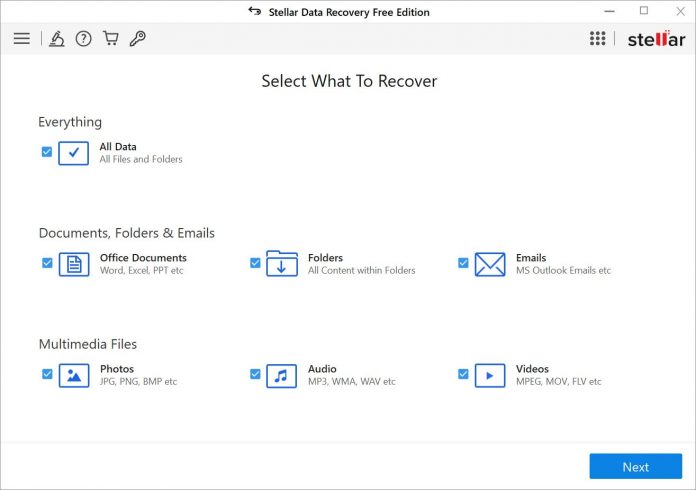The main purpose and naming of the existing program for data recovery are to help people recover those data, files, or folders they think they permanently lost by accident and desperately want to restore. What these data recovery programs do is recover all data that was deleted by the reverse method called “Undelete”.
Even in cases where we trash the computer or when we do a permanent deletion, that data is still present on the computers. Recovering data is practically free, the only question is whether you have written something new via the deleted data. You won’t know this until you start restoring data, but we advise you to install data recovery applications before you need them (e.g. now!) Or run them from external drives or USB sticks as needed.
Having in mind data is still present on disks or computers or any other devices that have data storage hardware in them, data recovery programs are the ideal solution if you want data to be seen again and visit this website to keep reading.
What are the key features that make software reliable and good?
Although they work on a similar principle, there are still certain options that make one software better than another.

Complete data recovery – Enables holistic data recovery, regardless of the cause of data loss. For certain software is possible for data recovery deleted from disks, whether they are disks inside the device or external disks and external media (such as USB sticks, for example). Besides CDs, DVDs, and SDs, some users have even been able to recover data from old iPods.
Comprehensive File System Recovery – When we talk about Windows operating systems then it should be said that depending to software, it is possible to recover data from almost all known versions of Windows (except some older versions like Windows 98. Whether you have any other kind of Windows, and even Windows 2000, NT, Millennium, data recovery software can restore almost anything that can be restored. Anyway, for all those who want to quickly and efficiently recover deleted or media data that has been damaged in some way, the right software can do it. On Stellar Info you can find out more about data recovery up to 1GB and what is the best free application for that.
Multiple Scan Option – is an option that makes it possible to use scan options such as quick scan, depth scan, and more. It is a very useful option and if you can find such software, do not hesitate to choose it.
Superior data protection – None of this recovery software will wait for your data to be lost. Instead, it starts protecting all your data 24 hours a day.
Vault Recovery Feature -It is intended to protect existing files and data from possible loss. In short, some things separate good recovery software from the bad – in addition to offering a premium plan with minimal features, it also has very useful good customer support, especially for those who are experiencing the problem of losing data or file for the first time. In-depth scanning enables the identification of more than 300 types of files, and also provides the possibility of backing up. We will add that the software is very easy to handle.
Search and recovery has shattered everything in terms of scanning speed and data recovery, but in terms of features and richness of functionality, some stand out.
When an important file is lost, the document you spent a week on is deleted and the photos disappear from the suddenly formatted memory card, don’t worry ahead of time. Deleting a file from the disk erases its description in the system. The set of bytes that made up the file remains in place until something else is written over them. We believe you will succeed in restoring your data with any of these applications.
Hard Disk Monitoring
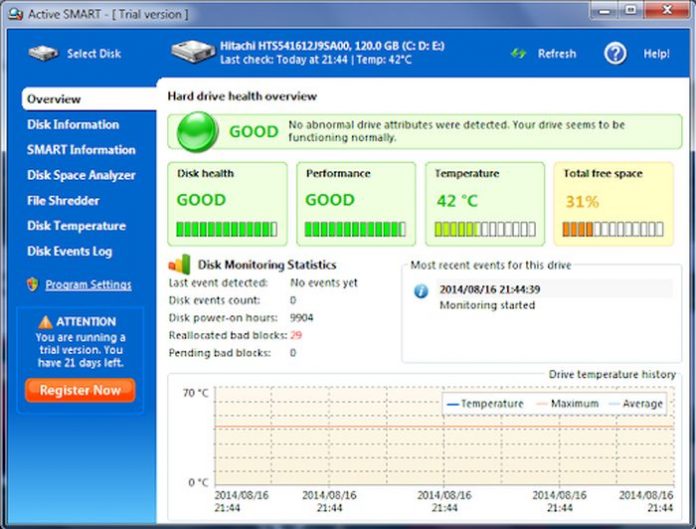
Self-Monitoring, Analysis, and Reporting Technology can be briefly defined as a system of monitoring the “health” of hard drives that informs us about indicators of their reliability and based on these data predicts the potential imminent failure of the hard drive or its unreliability.
It may happen that a suspicious sector soon becomes bad and it will no longer be possible to read the data from it and the information read is still correct. Anticipating such a situation, S.M.A.R.T. in the background of the process seeks the relocation of that sector.
Because each hard drive is equipped with many replacement sectors, the whole operation takes place completely harmlessly for the end-user and he is not aware of it at all. Problems in most cases arise only when the entire stock of replacement sectors is depleted. As long as there is a replacement sector the hard drive will function properly.
What are the advantages and disadvantages of data recovery?

Although few people see the disadvantages when it comes to data recovery because this is software that can restore even data from damaged backup disks, there are certain disadvantages, and that is that users can not easily do the job themselves, but Administrative assistance is often needed, as they can’t decide who can recover and who can’t, because this process recovers days, but not use keys.
Is it possible to recover already deleted files?
Suppose this article caught your attention for a reason, you want to recover some photos or files that you accidentally lost or deleted. There is a slight possibility that the part of the hard drive that contains the data will be overwritten with the new data, and that is the fact that could make your recovery much smaller.
The first thing you should do is check a few things:
- Sometimes it happens that the data is in the trash. If that’s the case, don’t worry, right-clicking will restore them.
- The next step is to check the program, ie whether they are all closed.
- Do not create new files, move data, copy data, or anything else.

Final thoughts
Partitions and data on the hard disk can always be accidentally deleted or damaged, but in many cases missing partitions and data will only become invisible to the user even though they are still physically on the disk: just because a user can’t see them doesn’t mean they are irreversibly deleted.
By returning the correct MBR as described, the data will become visible again – you will be able to access and use it as before. Therefore, do not panic and do the worst possible thing, format the disc, because you will say goodbye to its contents. Although even in this case there is hope that you will be able to recover the data, you should not rely too much on this possibility. Always insist on all the methods available to you before you decide on some draconian measure.