Each of us accepted the job offer because we liked the job and because we wanted to be part of the company we applied for. This means that when everyone accepts the job offer, it is also necessary to complete the tasks they are working on. We are all aware that the completion of all tasks on time is part of the work of every employee, therefore it is necessary to fulfill it, and it is fulfilled. But sometimes company owners do not have full confidence in their employees, so they use every moment to check their employees what they are doing and if they are doing their job.
This is the case in a large number of companies where owners or managers want to know everything their employees are doing. They install various software Teamviewer, spytector which is considered one of the best spy software that can help, or any other of the large number of solutions to be able to see what their employees are doing at the moment. Some of the managers do it right because they realize that it is about workers who do not bring results and have a large number of unfinished tasks, and others do it without any right just to see what their employees are doing. And that’s not right!
Many workers wonder if it is even possible to do this. Of course, it is possible! This can be done by going into your computer and installing a program, or with an already hidden program that runs in the background and you don’t know what it is for. That way your employers can see what you are doing at any given time. As we have already said above, in certain situations it is perfectly fine because in that way all the workers who are doing nothing can be caught, but in certain situations spying can be done without any specific reason. It’s good that you know this possibility, but do you know how they do it or can do it? We talk more about this in the continuation of today’s article when we bring you much more information on this topic, and all you need to do is follow us to the end and learn more about it. Let’s get started!
1. Browser History
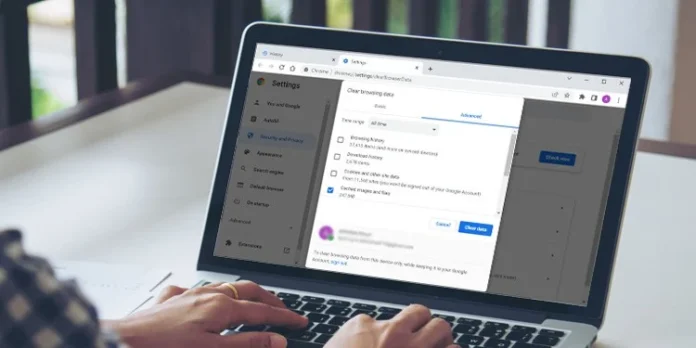
Browser history is saved automatically on your browser, including webpages, visited, searches entered, and search terms typed. If you have logged onto social networking websites (Facebook, Twitter, etc.), these sites may track your Internet activity even if you’re not connected. Many employers use this information to determine whether their employees are being productive while at work, and they take note of any questionable activities. Employees should never assume that their employer won’t look over things on their computers, as some companies do monitor employee browsing histories.
2. Cookies

Cookies are small text files stored on your computer’s hard drive containing information about your visit to certain website pages. Employers may set cookies on your computer to identify you after you’ve left their site. Because cookies are used to authenticate users, it helps prevent online fraud. However, if you’ve disabled cookies on your computer, you might find unauthorized access to your accounts.
3. IP Address
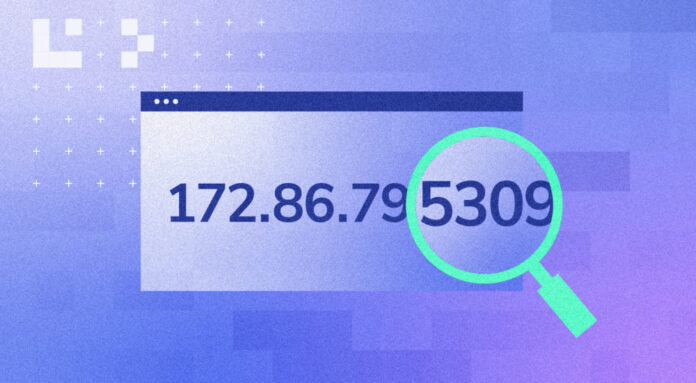
An IP address is assigned to each device that connects to the Internet or World Wide Web. An IP address includes the location of the device connecting to the Internet. Like cookies, employers may monitor IP addresses to keep tabs on user behavior. When you install software updates, they often prompt you to share your IP address. Also, many people think using a proxy server makes them anonymous, but this isn’t true. Proxy servers log IP addresses and thus reveal your identity to anyone trying to connect to the Internet anonymously. There are free services that mask your IP address, but you need to know how to configure them correctly.
4. Wireless Network Signals

Employees who connect to wireless networks for internet access leave behind a signal that reveals where they are located. Employers may use this information to plan future events and meetings at the same place or to locate employees who aren’t working overtime or on vacation. You can turn off Wi-Fi signals on your laptop and smartphone, but that also prevents others from accessing your devices. To avoid having to disable Wi-Fi, make sure that the password for your wireless network is strong enough to protect personal data.
5. GPS Tracking Devices

A Global Positioning System (GPS) is a satellite navigation system that provides coordinates for latitude, longitude, altitude, and time. Employers may use a tracking device to record the exact places their employees go throughout the day. While this information doesn’t reveal sensitive information, it does help employers understand how much time employees spend away from the office.
6. Social Media
Social media platforms like Facebook and Twitter allow users to create profiles and publish content to friends and followers. These sites store records of your actions on them, and employers may review those records to track your progress or productivity. People tend to post pictures of themselves eating lunch or drinking coffee at work. If you don’t want your boss to know exactly what you’re up to, then delete these posts before they appear on your profile!
7. Remote Access Tools
Remote desktop tools allow employers to remotely access your computer screen and control its mouse cursor. This feature lets you open documents and complete tasks without leaving your desk. Some remote desktop programs require purchase, while others are free.
You thought that an office laptop is a safe place where you can work, but also lead part of your private time and life? You’re wrong, it’s the best place for your boss or one of your employers to follow you and find out what you’re doing and if you’re doing your job right, but also to possibly invade your privacy. Be careful. A work laptop is not as safe a place as it seems, so be careful as employers can easily track you and see what you are doing.









