Running a project inside of a team is a complicated process. While it may seem simple to split the workload and then wait for results, the fact of the matter is quite different. Organization during and after these parts of the projects are finished is what takes out a lot of time from the schedule.
Just imagine the amount of time you’ve spent compiling all the information and checking between segments if everything is in perfect order. Utilizing development and collaboration software can heavily cut down on time required to engage in such tasks. Moreover, it may help you avoid quite a few situations where these tasks can stifle work, so let’s see which ones are the best to use.
1. Slack
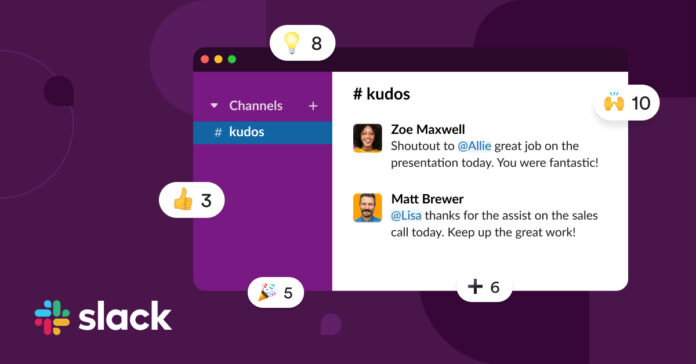
One of the most commonly used tools has to be Slack. Slack is a platform available on both desktop and mobile platforms. With the extreme amount of available tools, it makes sense why. By using Slack, you’ll be able to send the documents and files at a moment’s notice. Moreover, the files can be forwarded to any number of people that need to check them out. Giving you speedy delivery of all important information.
Slack supports all types of files, so it’s rare that a sharing process will get interrupted by some odd compatibility issues. On top of that, you can organize video calls with the app for any meetings that need to happen but cannot be held in person. During these calls, you’ll have all the other options available still. If something needs to be sent or forwarded, you can bet the call will quickly deliver it to all the interested parties.
2. Wrike
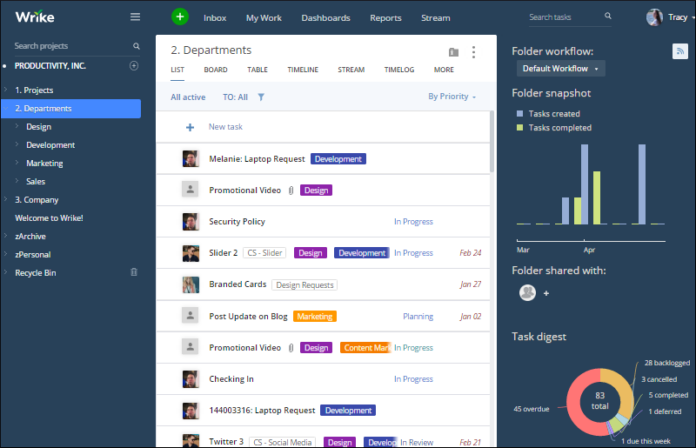
If you need to integrate your software into a single app, we recommend using Wrike. Wrike is a potent online project management software that will allow you to engage the entire team in a single place with the highest amount of convenience. Wrike uses the cloud to provide better engagement to the user and remove most of the hardware clutter you’d otherwise experience.
Wrike doesn’t have as many integrated functionalities as other platforms in its base form. For this reason, you may find some of the features lacking initially. Don’t worry, though. The strength of Wrike is in its ability to integrate other applications into itself. Whether it’s Microsoft Teams, Dropbox, Github, Adobe, or any other products and apps that need to be condensed into a single place, Wrike will do you good.
Wrike’s ability to integrate all of these various apps means that even previously finished organization and projects that are still in motion can be transferred o the app with little to no loss in the project creation process. This is, after all, what Wrike was made to do. Cut down time that every project needs to be finished. By doing so, it directly improves your overall productivity and allows your business to handle more jobs.
3. Jira
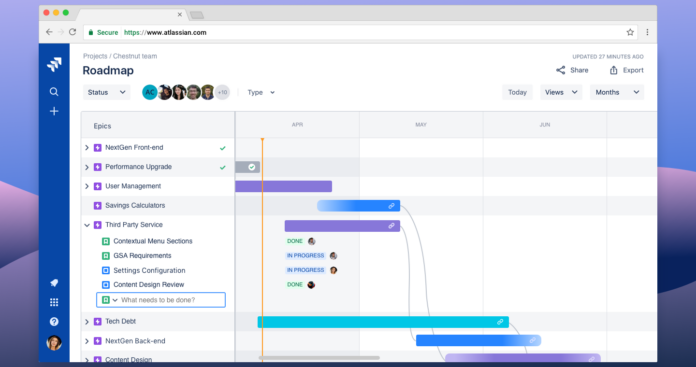
Jira includes multiple tools rather than one, all of them created by Atlassian. Jira is software that allows teams to keep up the pace and stay agile while keeping the functionality of the tool easy to grasp.
The complete package that is Jira Software will provide its users with the abilities to plan, track, release, report, and automate while working on the project. Providing an easy segmentation of the process and engagement in it. Complete with templates, this tool is great for experienced and new teams alike.
Atlassian does have a few more tools worth checking out, but it could get messy trying to manage all of them. Or at least it would be if not for Blended Perspectives. Blended Perspectives is an Atlassian Platinum Solution partner that’s capable of enhancing the overall experience with the aforementioned software no matter the complexity of your team’s work.
4. Monday.com
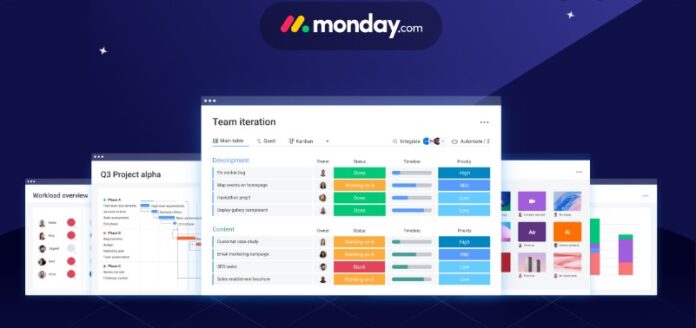
Another option for the full management of a project is Monday.com. This tool provides intuitive and easy manipulation of existing tasks, quick creation of new ones, and the ability to get notifications from any member of the platform you need in real-time.
Monday.com has many tools which provide you with the ability to not only enhance progress during projects but also get a better grasp on the bigger picture. The visual overview of your team’s engagement is sure to assist on every project and clue everybody in on the active performance of all those included.
Importing project is yet another capability offered by Monday.com. It allows the user to utilize files and projects created on other similar tools, such as Slack, on this platform. All of your calendars, spreadsheets, files, and details will be quickly transferred to allow for more streamlined working conditions.
In the end, Monday.com provides a very smooth and intuitive tool with simple drag-and-drop capabilities. Monday.com works best when paired up with other tools because its key benefit is administration and congregation of details rather than covering all the holes in your project management.
5. Flock
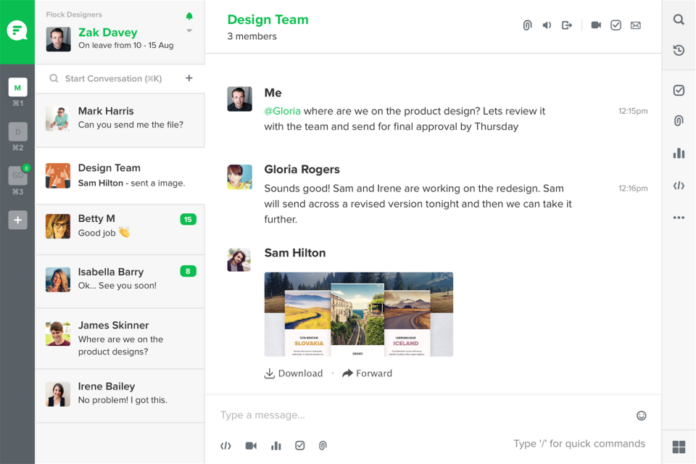
Another source of communication software comes in the form of Flock. This tool can be used to enable communication for multiple teams or engage people directly. Flock provides both verbal and text options when it comes to communication, allowing users to make video calls or send messages. The benefits of this stem from the versatility of the tools use. There is no team out there that wouldn’t benefit from better communication, even if they are operating just fine. The benefit of this communication often being directly visible in the speed and quality of the work they do.
Flock doesn’t only provide the ability to engage in communication but enhances it too. No matter the device you are on, you’ll be able to share your screen, providing the extra ability to share details and information. Sharing files on the platform is quite safe, too, making sure all the files on the platform are kept away from prying eyes.
On top of all the other available features, you’ll also be able to schedule notifications for certain things. Allowing for quick reminders when work gets overwhelming and you cannot dedicate full attention to the task but don’t want to risk forgetting to address it.









