Whether you are using a Mac or Windows machine, constant browsing of the Internet leaves a stream of cached data on the system. Each device has a section known as cache, which stores these temporary files called cached data. When you open new websites in your Internet browser, the files are stored in the cache. Such files are helpful during your next online session since the browsers connect with the cached data quickly and provide fast loading times. Thus, caching is essential in offering a seamless browsing experience to most users.
However, after using your machine for an extended period, you might notice that cached files pile up in the hard drive and eat up space. Consequently, you might start experiencing issues such as slow startup processes or browsing inefficiencies. That is why it is essential to clear cache regularly to prevent such system concerns from occurring.
Though cached files are convenient during browsing, the files might pose a risk on your computer. Online hackers might hide in cookies and vulnerable files and intercept personal user details, such as passwords and browsing activity data.
This article discusses the primary importance of cache clearing, whether it interrupts convenient browsing sessions or triggers privacy concerns.
Cached Data: How It Works

It is pertinent to understand how caching occurs when you open a new site. Ensure your system has enough hard drive space to allow the files to get storage. The cached files move directly to the CPU in varied layers, remaining here until the unit is filled or cache clearing occurs.
Thus, as you can see, the caching process is essential in providing an exceptional Internet surfing experience. It is possible since the browser will communicate with the cache and load the pages faster rather than looking for the site’s data afresh.
Importance of Cached Data
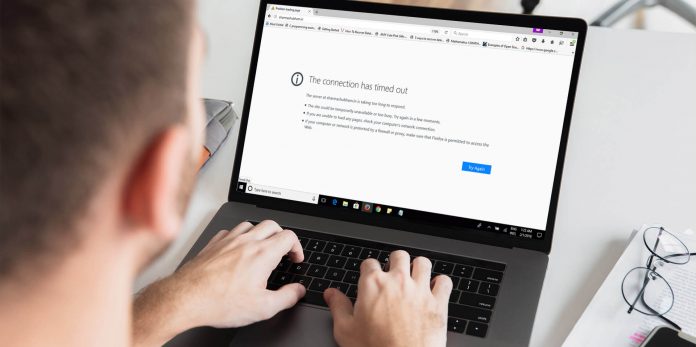
As mentioned above, cached files play a significant role in ensuring users get the best online sessions. If you visit a new site, the loading takes more time because the browser has to fetch the page details from the site server. During this first session, the system saves the cached files for later use. When you come back to reopen the site, the pages will load faster and more conveniently.
Another paramount factor is the seamless browsing sessions that users may enjoy. Whether the site has high-quality graphical content or lots of textual data, the browser will open the site immediately. So, if you are working, cached files guarantee productivity and efficient services.
However, users must understand that the RAM stores loads of small-sized, temporary files. Though cached data is necessary for smooth surfing, essentially, your Mac can function without these temporary files. Therefore, many Mac users are in limbo about clearing cache or leaving the files on the system.
Cache Clearing

When you clear cached data from your computer, you will free extra up memory space. As a result, your system performance will improve, and you will no longer experience lost time, hanging programs, or delayed opening of particular sites.
With the upsurge of data insecurity, you can never be too safe in the online space. Scammers have modern techniques of infiltrating computers, and Mac systems are not an exception. Hackers can use cached files to attack personal computers through malware and virus threats. You might become a victim of identity theft or other fraud cases. Thus, cache clearing lessens such risks from occurring since you don’t have any vulnerable Internet files in your storage unit.
Furthermore, cache clearing ensures you get updated pages on the websites you visit. At times, you might get errors on your machine or sites that refuse to load. Such errors get fixed by clearing the cache, and when you reopen the site, new files get stores in the cache unit, and you can enjoy a seamless experience again.
Convenience
Having cached data is quite convenient for users since it enhances the online surfing sessions. You don’t have to wait for websites to load. The Internet browser does all the work for you. For instance, you can choose to allow the websites to remember your browsing activities.
Furthermore, websites use cached data to track your online activity and create profiles for target advertising. They know what you shop online and present it to you in the form of ads when you are on social media networks or other websites.
Conversely, cache clearing also offers convenience since you will fetch updated website pages without any corrupt or incompatible files.
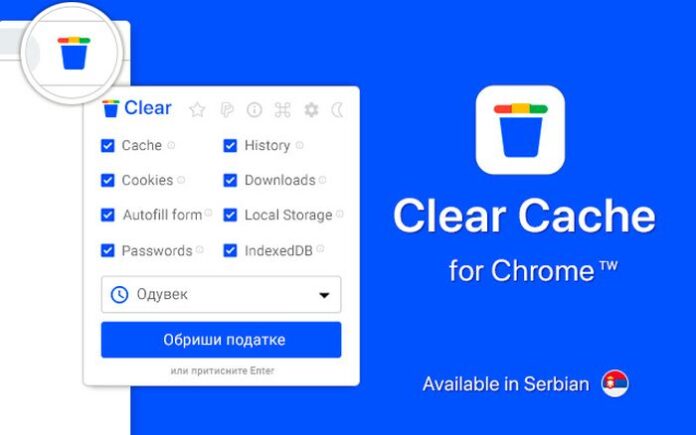
Privacy
In contrast, cached data poses severe risks to online users since a lot of information is saved on the system. Especially if you are using a public computer, other individuals who come to use the computer might check out your browsing history and retrieve passwords and sensitive information without your knowledge.
Online hackers can easily track you and steal bank account details or social media passwords. Scammers can steal your identity and commit fraud. It is pretty risky to store passwords on your PC or Mac. In addition, leaving browser history active is also a mistake that might result in numerous malware attacks.
The Future of Privacy Industry
Today, big data analytics is the future as many organizations pay vast amounts of money to access people’s data for various purposes. While many users prefer the convenience of cached data and cookies, it is a double-edged sword that rips them off their privacy controls.
It is imperative to understand the intricacies of cache clearing and its significance in mitigating security risks and maintaining system performance. Even though you might enjoy the convenience of cached files, it is not worth losing your online privacy to insecure websites and hackers. Thus, it would be best to weigh all pros and cons of keeping cache on your computer before making further steps.
Ultimately, cache clearing is an essential routine with beneficial long-term effects on your Mac’s performance. That is why IT professionals often advise Mac users to carry out frequent cleanups to restore the system performance and keep away vulnerable loopholes from stored Internet files.









