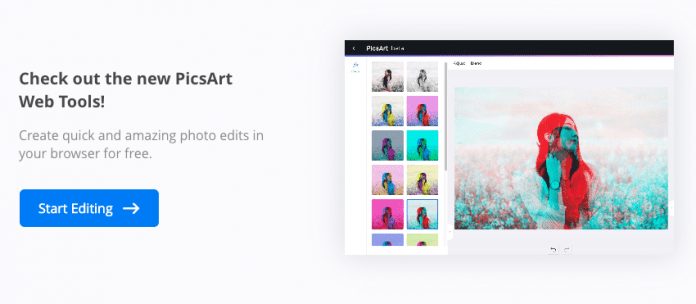There is a wide choice of the best photo editing apps for Mac, so sometimes it can take much time to decide whatapp to download. We have prepared a brief review of 10 programs for basic photo editingand color correction in MacOS. Here you can find both absolutely free image editors and paid ones. In general, they have quite good functionality and are easy to use. If you need professional photo retouching but don’t have time to edit photos on your own, you can send your photos to online photo editing services like FixThePhoto or Fix The Retouch and receive beautiful portrait photo retouching or creative photo manipulation fast and for the affordable price.
1. Photoshop Elements

This Adobe product is designed for basic photo editing purposes. The interface looks like its “big brother” Adobe Photoshop. It’s very easy to edit photos here but you need time to understand how everything works. The developers provide you with completely new frameworks, bookmarks, and photo manipulation features. Photoshop Elements does not contain some tools that are present in Photoshop, but the set of functionality is good for high-quality photo editing as well.
Both beginners and experienced Adobe products’ users will appreciate the presence of large clear graphics and text explanations that makes the work easier. The organization of the working area resembles other Adobeproducts, but it is more focused on the average user and not on the pro photo retoucher or designer. Smart controls and tips will be very useful when you start working with this Mac photo editor. The panels and toolbars are easily customizable, so you can organize everything as you like. Such tools as scaling, restoring damaged parts, cropping images, adjusting the background, intelligent selection of areas are available. PS Elements even has some automatic tools that are missing in the main version of Photoshop.
2. Movavi Photo Editor
This is the second best photography app for Mac that resembles Pixelmator and Photoshop Elements. It is simple, fast and has great functionality. The undoubted advantage of Movavi is the availability of detailed and understandable tutorials. Thanks to these instructions, you will quickly adapt to the interface and be able to use all the picture editing features of the application. In fact, Movavi is an excellent choice for those who don’t want to bother with studying too complicated programslike Photoshop or Capture One.
You will undoubtedly appreciate the opportunity to enhance your photos. The developers used neural network technology to provide the ability to remove scratches and scuffs. With each update, it will be easier to edit images as it is based on previously edited photos. Unfortunately, you cannot turn black and white pictures into color. However, the “Restore” function can eliminate the yellowness of the image or remove the effect of sepia. As a result, you get amazing black and white shots.This is one of the best photo editing apps for Mac that offer photo restoration features.
If you do not want to delve too much into image editing but prefer fast and effective adjustments at the amateur level, download Movavi. Of course, it is worse in its characteristics than advanced products from Adobe and Affinity Co, but it can fully satisfy the needs of photographers-beginners.
3. DxOOpticsPro for Photos
This photo editor for Mac includes all basic photo editing tools. However, it is worth noting the lens sharpness module, which was created to replace the Lens Softness used in previous versions of the program. This tool corrects the “softness” of the lens and adds micro-contrast to the various objects in the photo. This filter is recommended for the photos taken at high ISO as well as for noisy shots. Moreover, it works well with almost all clear images.
You can also remove unwanted items, wires or even people accidentally caught in the frame and other objects using the Repair function. Despite the fact that the tool is easy to use, it provides you with excellent algorithms for image retouching. I should be also pointed out that after removing unnecessary elements there are no traces left in the image.
The interface is very simple and convenient to use. If you need a quick app for editing photos on your phone, then this is just what you need. In fact, image editing is very fast and without lags. You need to load the necessary pictures into the program, and then it selects the appropriate profile with the ready-made settings. Just a few clicks and you will get an impressive result.
4. Pixelmator Pro
It is a universal picture editor, built around the principles of simplicity and accessibility. In fact, it is one of the brightest competitors to Adobe products in the field of the best photo editing apps for Mac.Unlike Photoshop, Pixelmator does not have a large number of different panels, so its interface is clearer and simpler. Even for beginners, it will not be difficult to understand the program and how to edit photo here. One of the most impressive features of this application is the ability to name the layers that you import from other sources by their content. The neural network technology is the basis of this feature. Selection tools work on a similar technology that allows you to define the boundaries and erase unwanted objects more accurately.
You need to have the latest version of MacOS to take full advantage of Apple’s computer hardware and software environment. So, using “Smart Selection” you can highlight the areas you need. The user interface of Pixelmator Pro looks quite attractive. All operations that you perform occur before your eyes. Whether drawing with brushes, moving objects into layers, or applying effects, everything happens with a high frame rate per second and sensitivity. The developers took care of the availability of special profiles/presets and saved settings for some tools (for example, color effects and color correction).
Pixelmator works great with MacOS. You can use both a full-screen mode and split-screen one, you can access TouchBar support as well as import and export options. These things make this photo editor one of the best on the Apple Store.
5. Affinity Photo
The application is not free. You need to pay half a hundred dollars once, but then you can use the full potential of thisphoto editing software without any subscriptions or additional purchases. Although at first glance the interface design is similar to Photoshop, Affinity has a number of its own features that make it an excellent choice for Mac.
The process of editing photos is divided into separate stages (by this it resembles Lightroom). Tone Mapping, Photo, Liquify, Export, and Develop modules are available. For example, in the “Photo” section you can find all the necessary options and tools for basic image editing. These are various tools for picture correction, as well as different masks and layers. You can change the exposure, make changes in the color palette and perform many other actions to get the result you want. If you need to work with RAW files, then the Develop section is perfect for these purposes.
To correct and impose some photo distortions, use Liquify function. To activate HDR effects, you need Tone Mapping. Another feature of Affinity Photo is the smart assistant. With its help, you can automate some image editing actions. Since this app is quite new, the authors regularly release its updates. Moreover, you can use the two-week trial period for free and test all the features of this photo editor app.
6. Fotor
Initially, Fotor was created as an online photo editor, but now you can download its versions for Windows, phones, and Mac.One of the most effective free photo editing apps, Fotoris free and has some additional photo editing functions that are paid. However, most likely you will not want to buy anything and you will be pleased with the proposed functionality. In addition, the lack of advertising is a definite plus. The program includes simple and ordinary image editing tools that are known to most photographers.You can use presets, textures, and a text editor.
4 modes of operation (HDR, Touch Up, Photo Editor, and Collage) allow you to perform a lot of picture manipulations. Unlike many free programs, Fotor for Mac supports RAW image processing.It is necessary to mention that while working, there is a lot of noise in the image but after you save the photo, they will disappear. The application includes high-quality presets that are significantly better than other free picture editors offer.If we talk about photo retouching, its quality is not very satisfying. But the program will perfectly cope with the elimination of minor defects on the skin, improving the background or adding shadows if you deal with product photos.This is a great free photo editor for ordinary users, which will help edit your photos, making them more attractive.
7. PhotoScape X
PhotoScape is a good free photo editor for both amateurs and professionals. This appgives you a wide range of features for editing, optimizing, and printing your photographs. You can create GIFs, use transition effects and set the duration of playback. For collages, you may use textures and shapes. When printing, place several images on one sheet at once, setting the desired size and location. The main panel includes important tools for image viewing, creating collages, improving failed shots, and applying filters.
RAW images, as well as other formats, are supported by this photo management app for Mac. Though it doesn’t have the equal set of features as Photoshop, bit still many photographers consider it as a nice Photoshop alternative. This free app is capable enough to complete all basic tasks of picture enhancement. The older version of the program was not so powerful and its interface looked worse. PhotoScape X has an interface that was created in a modern minimalistic style and dark colors make it really nice and pleasant to work.
8.CameraBag Photo
This software stands out with a large bundle of filters that you can easily customize to your pictures. Unfortunately, the number of picture editing tools in this photo editor app is rather small. There are no any additional functions except basic color correction tools. Some photographers and photo editors will think that is not enough. The interface is intuitive and user-friendly. You can find basic customization tools and all filters on the right side. Such localization helps you choose the filters quickly but their applying can seem a bit difficult. If you need to improve the colors of your photos, you can use customizable settings at the bottom part of the interface. Image preview is my favorite option in this program. It allows you to preview the whole collection of images and find the best filter for them.
The program has no tools to reduce noise and you also can not adjust the perspective. In addition, in order to use this photo editor on Windows, you will need to install the appropriate “Codec” to edit the RAW images. If you have a camera of new models, then you will have to purchase the necessary “Codec“.
9. Luminar
Luminar 2018 contains many filters, a specially developed module of working with RAW images, and increased working speed. Functional sections and adaptive toolbars are easily customized for more convenient image editing workflow.
A new version of this photo editor was created almost from scratch and its main advantage is the speed. Advanced filters contain more saturated, natural, and deep colors. You can also edit photos on Mac using layers, masks, and other photo retouching tools. A new RAW processor allows you to speed up high-resolution photo editing. Having opened the program, the user will find over 40 filters that have many settings and are divided into profile groups. It is possible to work with color, HDR, gradients, noise, and sharpness. These settings allow you to significantly transform a photo in several minutes.
10. Polarr
Despite the fact that this photo editor includes many professional image retouching tools, it remains clear and easy to use. However, their number does not complicate and overload the application. Most basic features are available completely free of charge. If you are not a fan of doing color correction manually, you can use the filters that are available in this application. The effects work as Lightroom presets.
This free Mac photo editor can work with almost any image format, including RAW. The functionality of the program is presented at the proper level and you can change many image settings: adjust sharpness, contrast, clarity, use curves, masks, layers, filters, etc. Since Polarr has a fairly large set of tools and functions, you need some time to figure everything out. It’s difficult to find a helpful video tutorial, so you’d better study everything on your own. Nevertheless, all these tools do not complicate the program interface at all. It is quite simple and laconic. The mainframe is divided into two parts that share all the tools and functions. Thus, you can concentrate your attention on the picture while having all the available functions at hand.
11. PicsArt
PicsArt an all-in-one online photo editor grants access to endless editing tools to help you create professional-grade content — no experience necessary. The app — which also has a desktop web editor — boasts one of the largest creative communities in the world with over 140 million monthly active users.
Unlike more complicated photo editors geared towards professionals, PicsArt’s tools are intuitive and easy to use. New effects and tools are added regularly but they fit in with old features seamlessly.
When it comes to photo filters, PicsArt goes above and beyond the basic effects with cool designs that completely transform the look of your images. Just when you think every single filter has been done, PicsArt comes out with yet another. Stickers are a fun way to play up your edits. With over a million stickers in the library, there is no limit to what you can find. But perhaps the most impressive of the tools on PicsArt’s Photo Editor is Beautify, which enhances selfies and portraits. You can go through each of your features one by one: face, skin tone, hair color, eye color, wrinkles, blemishes, and more. This tool is not meant to make you feel bad about yourself, but rather to allow you to polish up your natural beauty. It’s the next step up from a filter.