Writing is a natural human art that requires some feeling and personality that comes from deep within. However, whether you are writing a social media post, blog, emotionally engaging letter, news story, or novel, you need to understand how technology can help turn you into a better writer. Ezassignmenthelp.com is a good place to start if you want to know about the best apps for writers.

It does not matter what type of writing project you are working on. A good app will strengthen and improve your writing game. Whether you prefer using an old-fashioned notebook or you are a tech nerd, you will find tons of online applications and writing tools to make you a more productive, smarter, and better writer.
However, you need to put your writing first. While modern apps for writers are powerful and useful, you should not let them, shiny as they are, distract you from your main goal. Essentially, you need to sit down and write. Afterwards, you can play around with the best writing apps for writers to see how they can help improve the quality of your content and quality of writing.
1. Scrivener
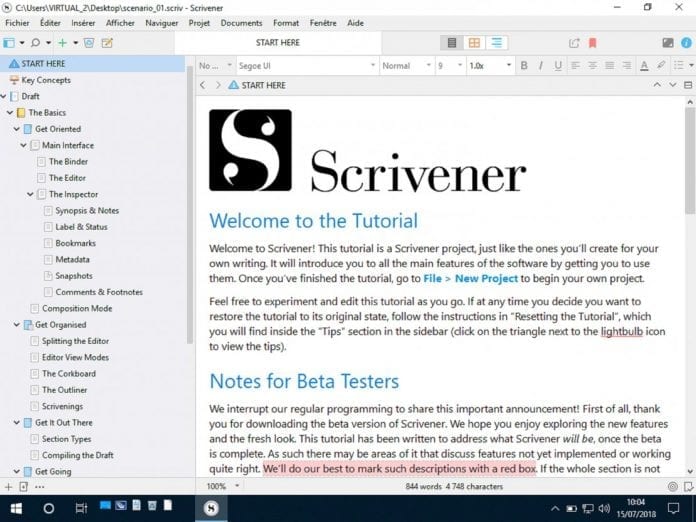
If you need to write a long article, paper, or any other form of long-form work, this is the app for you. Many writers use it to write books, newspaper articles, reports, and more. You can also use Scrivener while writing a blog or article. It is more than a basic word processor. It helps students and writers to organize their ideas, in addition to managing complex projects using both the mobile writing software and desktop tools. It also comes with many keyboard shortcuts to help speed up your writing process.
2. A Soft Murmur

When it comes to creating a productive writing environment and session, ambiance plays a huge part. According to research, a moderate or low level of ambient noise can help your creative juices flowing. A Soft Murmur, which is a soundboard meets white noise machine, lets writers pick their own soundscape using several themed settings.
3. IA Writer
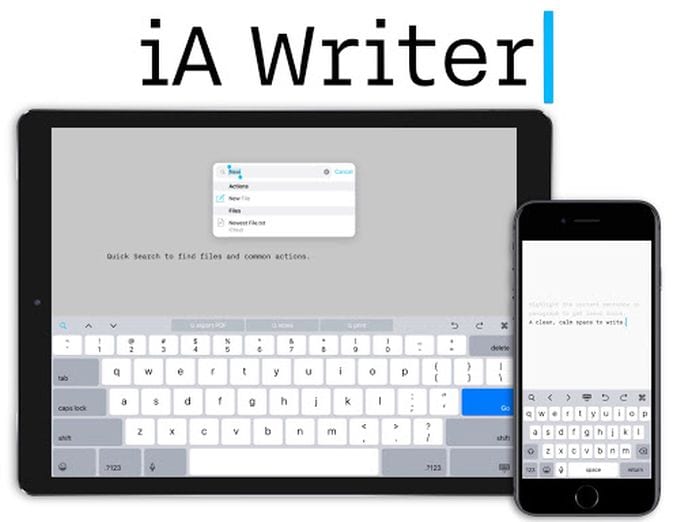
This is one of the best apps for writers. It is a free writing app for articles and blogs, and, even better, it is distraction free. It can help you avoid any distractions through the Focus Mode feature. It also highlights the specific line you are currently writing while fading out lines and paragraphs already written, which will focus your mind on the current point. This is a great tool for creative writers. You can use this easy-to-use and elegant app on your mobile device, laptop, or desktop PC.
4. Freedom

Writers cannot create a clean and compelling narrative with their social media accounts open in the background, at least not without a huge amount of willpower. This website-blocker helps writers focus on their current task. You can use it to block the entire internet or specific sites or apps for as long as you want. When your creative spark strikes, you can block anything on the fly. You can also create an automatic block that initiates when you usually begin writing.
5. Ulysses

This is a more powerful alternative to IA Writer. It comes with additional features such as keyboard shortcuts, markup-based text editor, and a library to organize all your documents and notes. You can also set writing goals and publish your work directly to your preferred platform. Ulysses also includes tablet and mobile writing apps for smaller writing projects.
6. Calmly
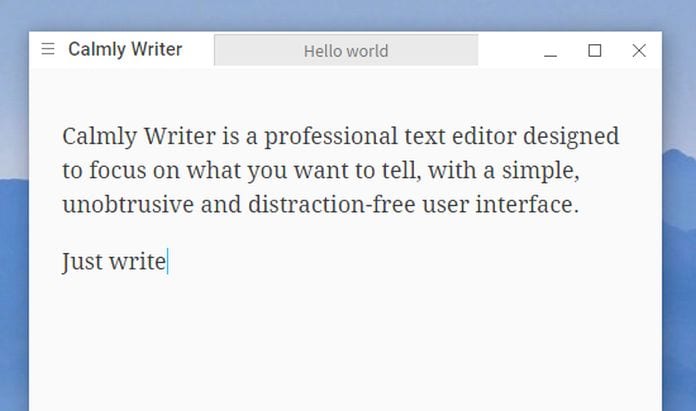
This simple-to-use writing tool is also distraction-free. It blocks all the whistles and bells that are common in regular word processors and helps writers focus on their words. It comes with a wide range of helpful features, such as markdown formatting, keyboard shortcuts, and a focus mode that highlights the current paragraph.
7. Final Draft

This is the default application for screenwriters. It is a powerful writing tool with a small learning curve, in addition to being useful and fun to use.
8. Readable
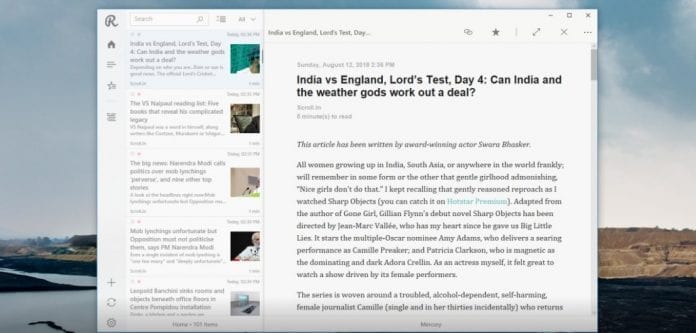
Most writers often wonder if something they wrote sounds good to them, but might not sound good or logical when others read it. Readable is a text analyzer that helps writers make their content understandable and clear. It uses powerful algorithms that analyze the syllable, count, sentence length, keyword density, and much more.
9. Day One

Journal writing is extremely effective when it comes to solving problems like writers block and finding new ideas. You can use this tool every morning to note down a short entry about whatever you may be struggling with or ideas you need to explore or focus on. It synchronizes across multiple devices and supports markdown and pictures as well.
10. Draft
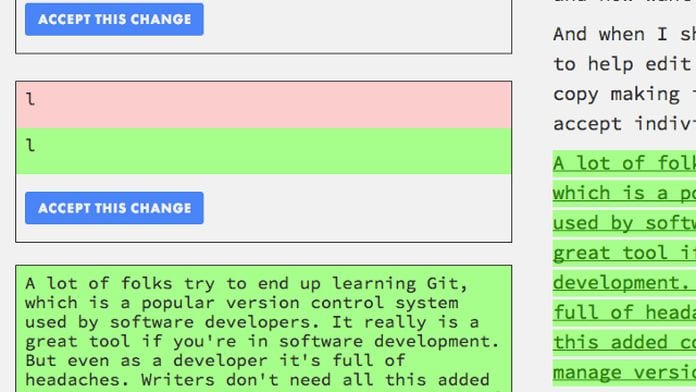
This streamlined and powerful word processor deals with the problem of version control. If your project involved more than one writer, tools like Microsoft Word and Google Docs make version control difficult. If you are collaborating with a colleague, editor, co-writer, or a friend who is making things more complicated, consider using Draft to deal with the challenge. This app will allow you both to refer to previous drafts or supervise individual changes.
11. Evernote
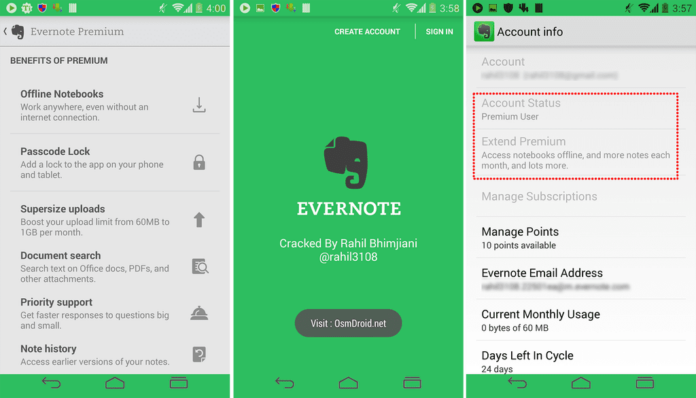
You can use this writing tool to record your ideas for articles, book chapters, or blog pots during the day. Writing down your ideas as soon as they come is a great way of capturing random brainstorms. It will also help you overcome writer’s block.
Conclusion
As a writer, you need to remember that people like William Shakespeare and other great writers existed before any writing app. All they needed was pen and paper. Therefore, put your craft ahead of any writing application or tool. That said, the apps outlined above should help you write faster, better, and more efficiently.









