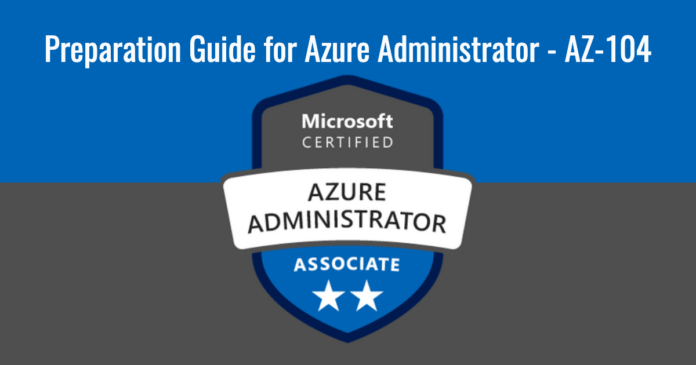Azure Administrator Certification (AZ-104) is a professional certification offered by Microsoft that demonstrates expertise in managing and implementing Microsoft Azure solutions. This certification is significant in the IT industry as cloud computing has become essential to businesses’ digital transformation strategies.
Overview of the Az-104 Exam and Its Importance in Obtaining the Certification

The AZ-104 exam is a key component of the Azure Administrator Certification, which assesses the candidate’s ability to manage and monitor Azure resources and services. The exam covers various topics, including Azure computing, storage, network, and security solutions.
Passing this exam requires in-depth knowledge of Azure services, features, and management tools and hands-on experience in implementing and maintaining Azure solutions. The importance of the AZ-104 test engine lies in its ability to validate the candidate’s skills and knowledge, which is necessary to earn the Azure Administrator Certification.
Understanding the Azure Environment
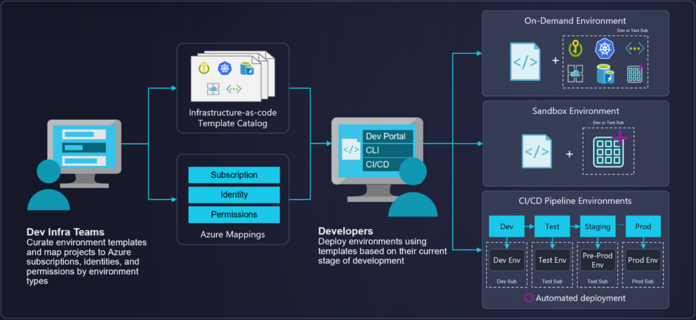
Overview of the Azure Cloud Platform and Its Components
Azure cloud platform is a comprehensive cloud computing solution provided by Microsoft. It includes a wide range of services and tools, including compute, storage, networking, and security solutions.
The Azure cloud platform’s key components include Azure Virtual Machines, Azure App Service, Azure Storage, Azure Networking, Azure Security, and Azure Management Tools.
Understanding Azure Active Directory and Its Functionalities
Azure Active Directory (Azure AD) is a cloud-based identity and access management (IAM) service that provides a single sign-on (SSO) experience for users accessing various cloud applications and services. Azure AD is a vital component of the Azure environment as it helps to ensure that only authorized users can access Azure resources and services.
Managing Azure Subscriptions and Resource Groups
Managing Azure subscriptions and resource ExamOut.co groups is a critical task for Azure administrators. Azure subscriptions are containers for resources, and they define the billing and account scope for Azure services. Resource groups are logical containers for Azure resources, and they help to organize and manage resources based on their business needs.
Implementing and Managing Storage Solutions
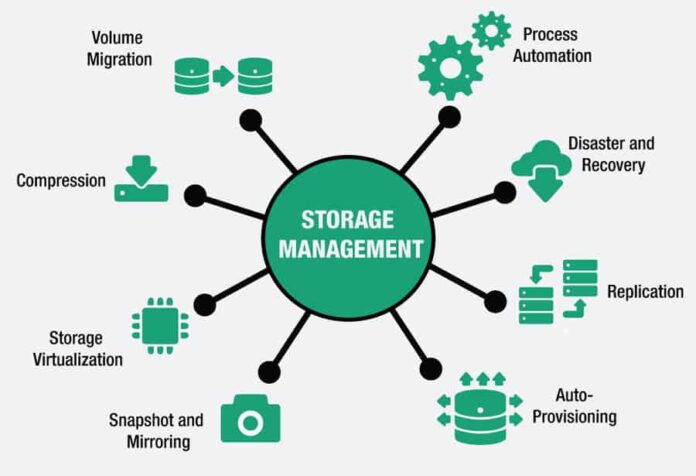
Understanding Different Azure Storage Types and Their Use Cases
Azure offers various storage types, including Blob, Files, Queue, Table, and Disk Storage. Blob storage stores unstructured data, such as text and binary data. Files storage is used for creating shared file systems accessible by multiple VMs. Queue storage is used for building messaging applications, and Table storage is used for NoSQL data storage.
Disk storage is used for attaching disks to Azure VMs. Understanding the different Azure storage types and their use cases is essential for choosing the appropriate storage solution for your workload.
Configuring Azure Storage Accounts and Containers
To configure Azure storage accounts and containers, you can use the Azure portal, Azure PowerShell, Azure CLI, or Azure SDKs. Azure storage accounts provide a unique namespace for storing data objects in Azure.
Containers are used for grouping related data objects, such as blobs or files. You can configure various storage accounts and container settings, such as access policies, redundancy, and encryption.
Managing Azure Blob Storage, Azure Files, and Azure Disks
Azure Blob storage, Azure Files, and Azure disks are used for different storage scenarios. Blob storage is ideal for storing unstructured data objects like images, videos, and documents. Azure Files provide fully managed file shares that can be accessed via the industry-standard Server Message Block (SMB) protocol.
Azure disks provide persistent storage for Azure VMs and can be used for storing OS disks, data disks, and caching disks. Managing Azure Blob storage, Azure Files, and Azure disks are critical for ensuring data availability, performance, and security.
Deploying and Managing Virtual Machines

Understanding Azure Virtual Machines and Their Use Cases
Azure virtual machines (VMs) are used for running workloads in the cloud. Azure VMs provide a scalable, flexible, and secure infrastructure that can run various operating systems, including Windows and Linux. Understanding Azure VMs and their use cases are essential for choosing the appropriate VM size, image, and configuration.
Creating and Configuring Virtual Machines
To create and configure Azure VMs, you can use the Azure portal, Azure PowerShell, Azure CLI, or Azure Resource Manager templates. Azure VMs can be customized with different configurations, such as virtual CPUs, memory, storage, networking, and extensions. Configuring Azure VMs ensures optimal performance, availability, and security.
Implementing and Managing Virtual Machine Scale Sets
Azure virtual machine scale sets allow you to automatically scale out and manage a group of identical VMs. You can use virtual machine scale sets to run and scale your applications across multiple VMs. Virtual machine scale sets can be automatically scaled based on demand or customized scaling policies.
Exam Preparation Strategies

Understanding the Exam Format and Question Types
Understanding the exam format and AZ-104 question answers types is crucial for preparing for the AZ-104 exam. The AZ-104 exam is a 2-hour exam that consists of multiple-choice and multiple-response questions. The exam covers various topics, including Azure administration, storage solutions, virtual machines, virtual networks, and monitoring.
Tips and Tricks for Exam Preparation
Tips and tricks for exam preparation include creating a study plan, practicing with sample questions and scenarios AZ-104 exam dumps, AZ-104 dumps, and reviewing Azure documentation and best practices. It’s also essential to familiarize yourself with Azure tools, such as the Azure portal, Azure PowerShell, and Azure CLI.
Recommended Study Resources and Practice Exams
Recommended study resources and AZ-104 practice tests include Microsoft’s official AZ-104 study guide, online courses, and practice exams. Other resources include Azure documentation, community forums, and blogs.
These resources are available as AZ-104 pdf on the internet for people to use. Practicing with sample questions and scenarios is also critical for building confidence and identifying knowledge gaps.
Conclusion
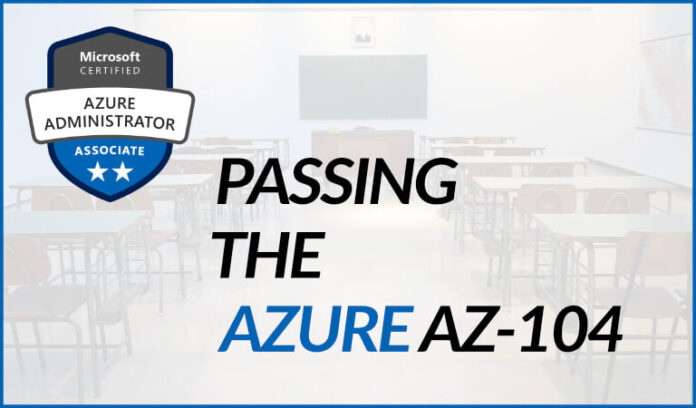
Obtaining the Azure Administrator Certification and passing the AZ-104 exam is crucial for career advancement in the IT industry. The certification validates your skills and knowledge in Azure administration, and it’s recognized by employers worldwide.
By mastering the skills covered in this guide and passing the AZ-104 exam, you’ll be well-positioned to advance your career in the cloud computing industry.