Have you enjoyed the pictures you have taken during your birthdays? How about your videos during your wedding, do you still have a copy for that? Are you still listening to classical music right now? Well, if you do, you have such a gigantic storage device! This digital storage or storage device can store information permanently or momentarily. Generally, in computers, we have primary storage devices and secondary storage devices. One example of primary storage is the RAM. On the other hand, hard drives are examples of secondary storage devices.

Storage is hardly needed in computers or mobile gadgets as it saves information or commands needed to run its operating properly. Even looking for information on the Internet, involves storage that will keep the data.
The advancement of technology has a great impact on the world of storage devices. Years ago, floppy diskettes were used to keep millions of information. It can recover data in just a few seconds. Later on, this was replaced by CD-ROM drives that can read CD’s approximately 72 times quicker. As time goes by, CD-ROM was substituted by a larger storage device, the DVD drives. This enables us to store and to watch numerous movies.
Innovation grows further, so after a few years, DVD drives were replaced by USB flash drive that can store tons of information. Today’s computers can use SS disks, cloud storage, and USB flash drive. These improved size capacity of storage devices made our lives fantastic. We can save tons of files, pictures, videos, and other items because of this feature.
Secondary Device – Factors You Need to Ponder
It is always good to have secondary devices that can back up your data without the necessity for power supply. Hard drives are the most common way now to keep your files safe in the computer or mobile phones. If you haven’t checked the qualities it should have, here are some factors that might help you out:
Storage Capacity
The most significant aspect you should consider as it depicts how much files a hard drive can hold. When you purchase an external hard drive, it should be at least larger in storage capacity than the internal hard drive of your computer for you to assure that you have enough space to accumulate your information.

Durability
The quality of the hard drive is the second thing you should decipher. If it can last for years or even more, that should be the time you must have your heads up. Studies say that most hard drives are good for at least four years and more. And also, the brand can be a big factor. However, taking care of it is still the best way you can keep the life of your hard drive longer.
Security
Well, there should built-in protection in your hard drive for any possible damage or hackers. That is why having an encrypted-hardware in your external hard drive is the best solution. This is much better compared to encrypted-software hard drives.
Transferring Speed

Among USB ports, the USB 3.0 has the fastest transferring speed. For that reason, if you are going to back up large files like your videos, you should have a 3.0 connection to reach a great extent of speed. On the other side, speed may not be necessary if you are just keeping small files.
Additional Software Package
This will suit your needs, particularly if you usually neglect to back up your data. Right now, some great secondary devices can automatically control and encrypt backups for your files. Amazingly, these add-ons can save your paper works easier.
Types of Secondary Storage
Hard drives include devices that can keep back-ups, disaster recovery information, non-critical data, and archival data. Each type of auxiliary storage has its specific utilization that can help identify the storage media appropriate for a certain task. The types of secondary storage include the following:
Backup and Disaster Recovery
The copy you have for your files is your backup.
On the other hand, the Disaster Recovery design covers the entire strategy and data backup to restore your data from any disaster event such as earthquakes or storms. This is significant, especially if you are in business ventures. Once your computer and files get infected with a virus, you still have a cloud wherein you can retrieve your original files.
Archival
This archival storage device includes data that should be conserved and made accessible in the future. When you want to access particular information, physical storage like CD-ROM can be put to the active storage or into your computer to access the archived data. Other than CDs, we have another archival storage device, namely the compact disk, tape cartridge, and jukebox. Apart from movies, this type of secondary storage also includes associated internal governance that should be maintained and made accessible in the future.
Noncritical data
This includes information like database records, and emails which may not be accessed regularly. In this case, information can be stored online or in a less expensive storage device.
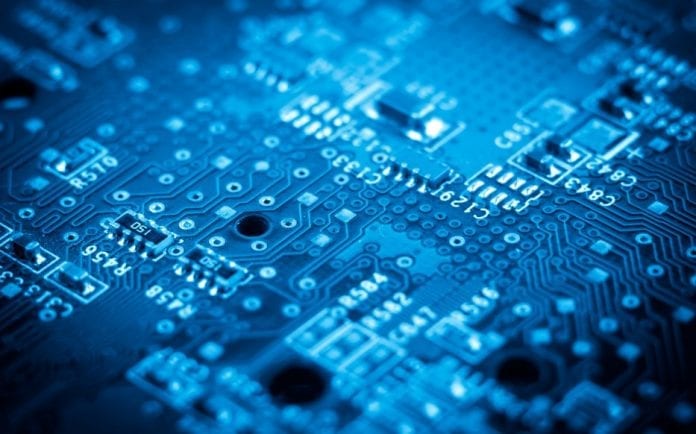
Why Should You Have Secondary Storage?
Secondary devices are non-volatile devices where you can easily save your files and prevent them from being lost. Whether it is in mobile gadgets or computers, you can both free up your space with the use of hard drives. Since external hard drives are removable, you can isolate your document from any malware or viruses. The cost of secondary storage is less expensive compared to primary storage. Cloud backup can accumulate tons of your data once you are online. If you still have optical discs right now, you can easily watch classic movies when you still have its respective library. When you are in business or government, you may enjoy the vast capacity of secondary storage in organizing, saving, and transferring your files. That is the ultimate goal of secondary devices to help you and make your life convenient.
The Photo stick – Your Storage Partner

Backing up all your photos and videos into the computer can be tiresome and timewasting. Well, you have to keep it unless you want to throw all the memories seen through in that photos and videos. Now, worry no more as Photo stick is now in your service. Once you plug in this USB flash drive, it will look for your photos, other files and then save it directly. It can save files up to 60,000, back up data in just one-click, and save memory. The birth of this secondary device can certainly help you save time and money. Most importantly, you can protect your information and keep your memories.
Reference:
https://www.facebook.com/pages/category/Product-Service/The-Photo-Stick-356541368427158









