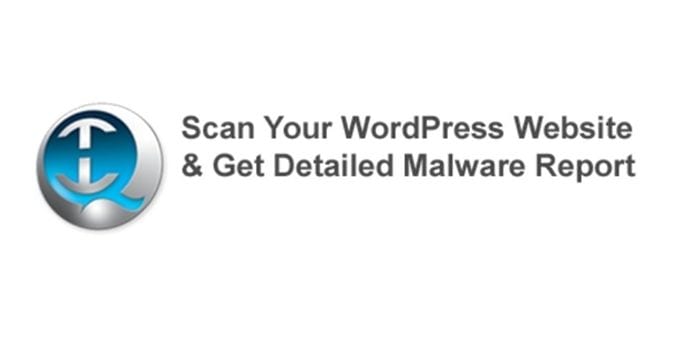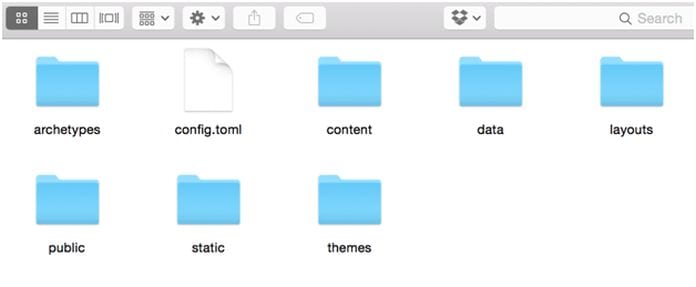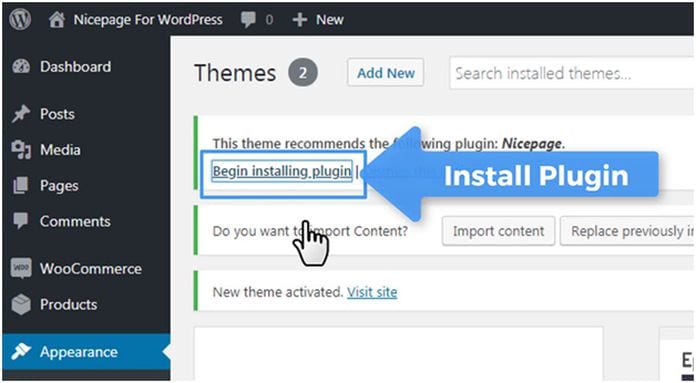Malware attacks are a common problem for site owners. Recently, around 310,000 websites were infected with a recaptcha plugin, including some with a large following. Malware evolves with advancements in security as hackers try to develop ways to manipulate and gain access to websites for their own intentions. Even if you have followed every security check available, you could still come under attack.
It is important that you know how to handle a malware attack to avoid making yourself and your visitors vulnerable to the malicious characters behind the attacks. This guide will provide key steps to helping you get rid of any malware on your website.
Scan your WordPress site
The intensity of an attack varies with the attacker’s means and purpose. They could range from brute force attacks to minor backdoor installations. While you may be able to notice changes to your website for some malware, it could be difficult to monitor and identify all types. Attackers also regularly update their means of an attack, which means that your site could be vulnerable to new methods.
You should suspect malicious activity if Google issues a privacy warning, where random advertisements pop up on your site and any redirects from your site. You can monitor your site through plugins such as WP Defender and Wordfence.
Backup your files
You do not need to back up your files and database. However, doing so provides a credible restore point for your website. If you do not have backups, you may need to install WordPress, your themes and plugins. you could also lose any files that may have been added onto your site.
Backups ensure continuity even after an attack. You will not lose your content, images, scripts and text as a result of malware removal. The optimum backup frequency is about once a month, but may be more for website owners who feel that their site does not have enough protection against malicious third parties.
Examine your backup thoroughly
You will need to find a backup that has not been infected with malware. Even though attackers rely on stealth, they have to insert malicious bits of code onto your site’s aggregate code to run malware. A trained eye can identify these standout files and code, helping to eliminate them quickly.
If you do not have this technical knowledge, finding flawed code and files can still be easy. you should first install WordPress, alongside any themes and plugins that you have used previously. You will then need to manually explore the installation directory to get a feel of the expected code and files.
Having done this, you should look into your backups or web server to compare the two sets of code. Look for any anomalies to identify where attackers might have manipulated your code. Unusual characters, letters or numbers will usually signify presence of malware. You will need to look through a few backups to find the most suitable one for your use.
Format your WordPress directory
You need to start your WordPress site from scratch, albeit with backups to support you. In order to get rid of any malware that is undetected, you may also need to do away with all the files and code on your site. If you would like to learn even more on how to do start a WordPress site you could visit Website-Planet.
You should log onto your control panel and delete all files from the directory of installation. The public_html folder will be the default installation directory for site owners who did not choose a specific alternative.
Change your passwords
Attackers will use malware to gain access to important site details such as passwords and login credentials. Even if you clear out all malware, you may still be at a risk of future attacks. These could be stealthier and more devastating than current malware attacks.
In order to prevent this, you should change all WordPress passwords. You may also need to change any e-mail passwords for accounts associated with your website. This way, any action to clear malware is decisive.
Restore your Backups
Having regular backups will provide a range of options in the event that your site is taken down by malicious attackers. You can restore your site from these backups and continue with normal operations. While website owners are not required to make monthly backups, these can be an ideal restoration point.
You can access your untainted backups using plugins, but may also manually recover them manually. If you choose to use plugins, you should strictly use only the same plugin to back up and restore your website.
Install WordPress all over again
If your backups are corrupted, you will not be able to access your WordPress site framework. You may be required to install WordPress all over again and develop your site build from the ground up.
It might be a lengthy process, but should not be too hard if you can access the themes and plugins used during your previous installation. Installing WordPress will help you get a grip of the common files and code involved, which will help you identify malware easier in future.
Install your themes and plugins
You should avoid taking up any new plugins and themes especially if these are sourced from third party providers. If the malware attack arises from a plugin or new theme, you should avoid installing any recently added ones to prevent your site from becoming re-infected.
Restoring your original themes and plugins will help to restore your site to optimum function. You will not need to worry about optimizing them for improved website function after experiencing a malware attack, making for seamless transition back to normal operations.
Final thought
For most website owners, this guide might be too technical to implement. Some sensitive aspects of this malware detection and removal guide require precision, which may be difficult to achieve without the required technical skill. If you suspect that your WordPress site is infected with malware, you should consider hiring out malware removal services.
WPFixs is a dedicated team of highly technical professionals that will guarantee a thorough analysis of your site and the removal of all malware present. The malware removal service includes site modification to reduce any likelihood of future attacks as well, which can be a great way to protect yourself and your visitors.