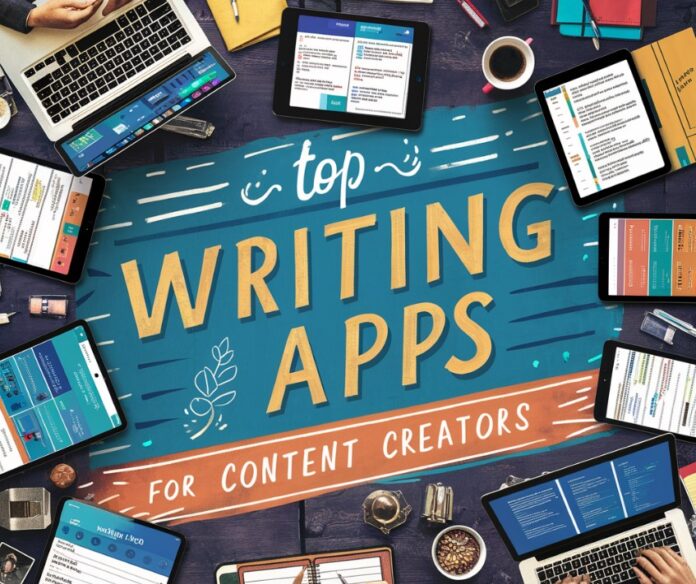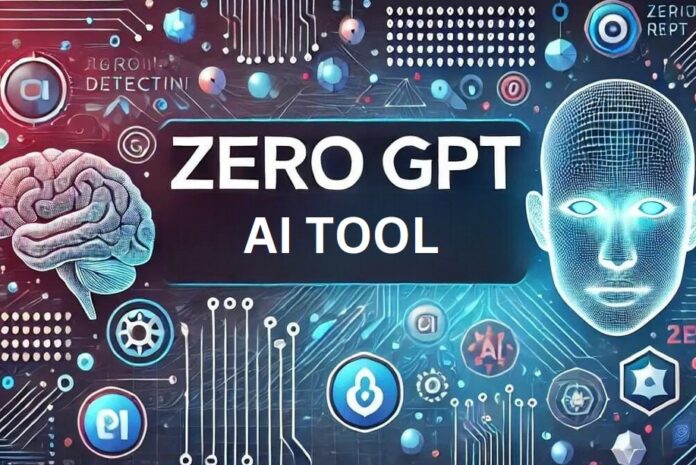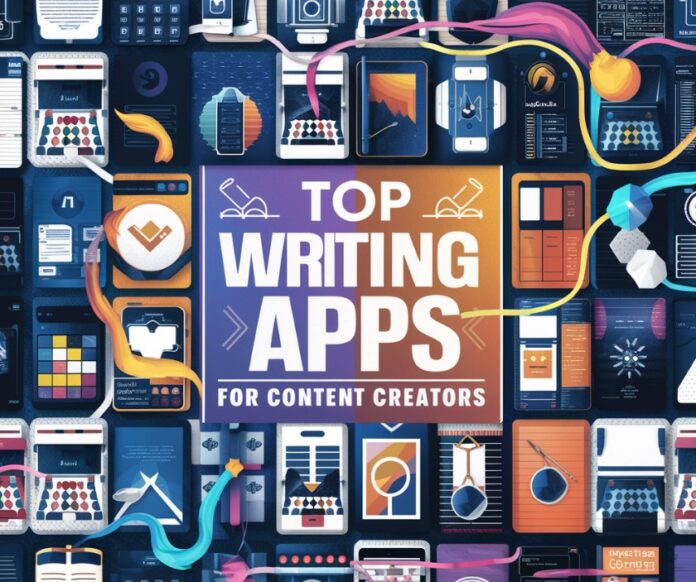Creating high-quality content demands the right tools. Writers need applications that enhance productivity, streamline workflow, and improve the quality of their work.
This article explores the best writing apps for content creators, focusing on efficiency and quality. These tools can help writers achieve their goals more effectively.
ZeroGPT
ZeroGPT is an innovative writing app that stands out for its unique features designed to enhance productivity and content quality. One of its standout tools is the word counter, which helps writers keep track of their word count in real-time, ensuring they meet their writing goals without losing focus.
Key Features:
- Advanced AI-powered writing assistance
- Real-time word counter
- Grammar and style suggestions
Benefits: ZeroGPT’s word counter is particularly useful for content creators who need to adhere to specific word count requirements. The app’s AI-powered assistance also helps improve the overall quality of writing by providing insightful suggestions and corrections.
Scrivener
Scrivener stands out as a top choice for many content creators. It offers a comprehensive set of features tailored for long-form writing projects, such as novels, research papers, and extensive blog posts. The app allows users to organize their work into sections, making it easier to manage and navigate through large documents.
Key Features:
- Flexible organization of notes and research
- Corkboard and outliner views
- Advanced editing tools
Benefits: Scrivener’s structure helps writers break down complex projects into manageable parts. Its ability to store notes, research, and even multimedia files within the project is a significant advantage.
Grammarly
Grammarly is an essential tool for anyone serious about improving their writing quality. It goes beyond basic spell-checking, offering suggestions for grammar, punctuation, and style improvements. This app can be integrated with various platforms, including web browsers and word processors.
Key Features:
- Real-time grammar and spell checks
- Style and tone suggestions
- Plagiarism detection
Benefits: Grammarly ensures that your writing is not only error-free but also clear and engaging. Its plagiarism detection feature is particularly useful for maintaining originality in your work.
Hemingway Editor
The Hemingway Editor is designed to make your writing bold and clear. It highlights complex sentences and common errors, helping you simplify your prose. This app is ideal for content creators who want to improve readability and make their writing more accessible.
Key Features:
- Readability score
- Highlights adverbs, passive voice, and complicated sentences
- Suggestions for simpler alternatives
Benefits: By using the Hemingway Editor, writers can ensure their content is easy to read and understand. This is crucial for engaging a broad audience and keeping readers interested.
Evernote
Evernote is a versatile note-taking app that helps writers capture ideas and organize their thoughts. Its powerful search function and ability to sync across devices make it a favorite among content creators who need to keep track of various pieces of information.
Key Features:
- Note organization with notebooks and tags
- Web clipper for saving online content
- Syncs across multiple devices
Benefits: Evernote’s flexibility allows writers to collect and organize information efficiently. Whether it’s jotting down quick ideas or saving detailed research, Evernote keeps everything in one place.
Google Docs
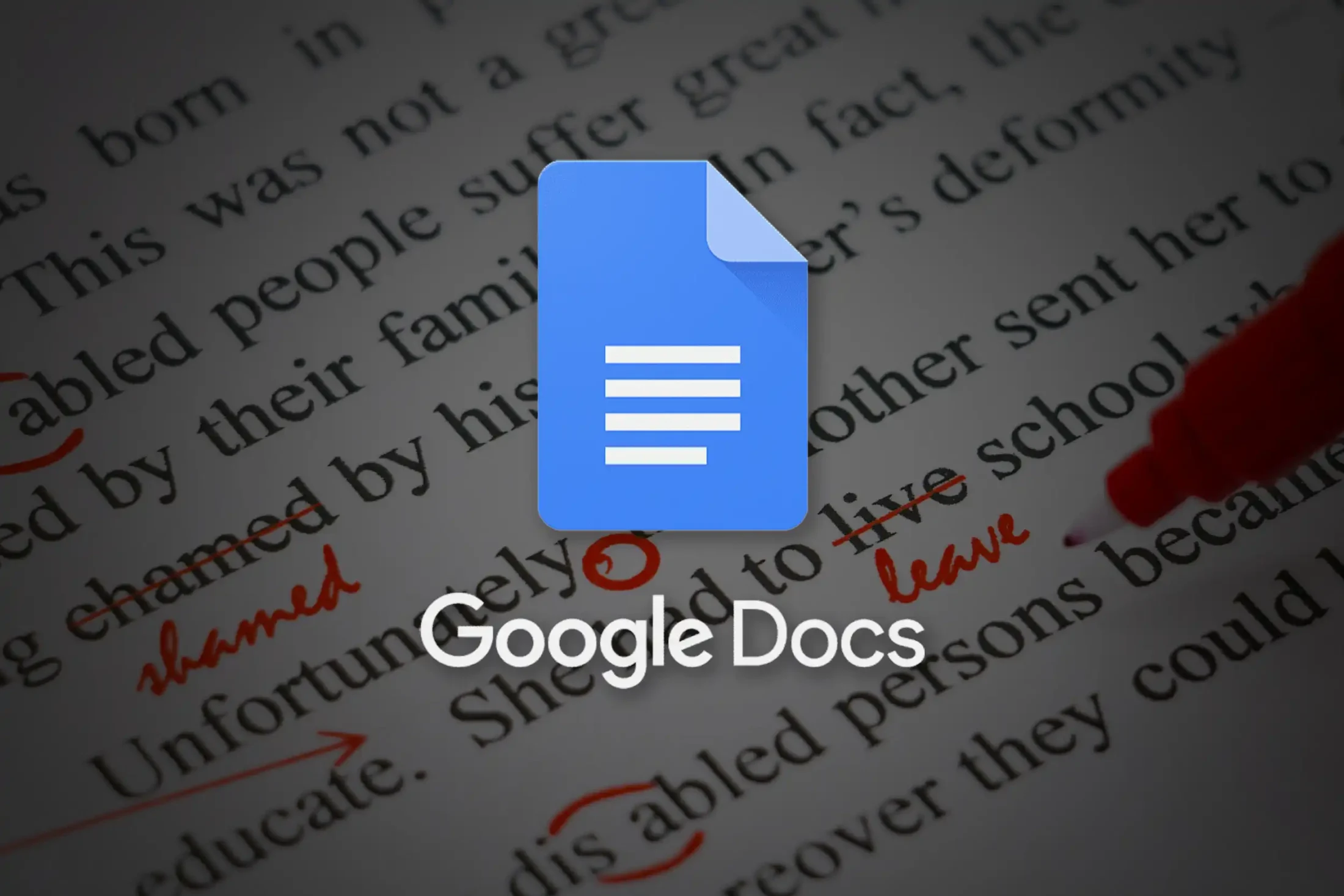
Google Docs offers a collaborative writing environment that is both powerful and easy to use. It is perfect for content creators who work in teams or need to share their work with others for feedback.
Key Features:
- Real-time collaboration
- Cloud storage with Google Drive
- Commenting and suggesting modes
Benefits: The real-time collaboration feature of Google Docs makes it a standout choice for team projects. It ensures that everyone is on the same page and can contribute effectively.
Ulysses
Ulysses is a writing app designed for Apple users, offering a clean and distraction-free interface. It is suitable for all types of writing, from blog posts to novels, and provides robust organizational features.
Key Features:
- Distraction-free writing environment
- Integrated library for managing documents
- Export options to various formats
Benefits: Ulysses helps writers focus on their work by minimizing distractions. Its organizational tools ensure that all your writing projects are easily accessible and well-managed.
Notion
Notion is a versatile tool that combines note-taking, task management, and collaboration features. It is perfect for content creators who need a multifunctional app to manage their writing projects.
Key Features:
- Customizable templates
- Integration with various apps and services
- Collaboration and sharing capabilities
Benefits: Notion’s flexibility and customization options make it an excellent choice for managing all aspects of a writing project. From brainstorming to final edits, Notion supports every stage of the process.
Final Draft
Final Draft is a leading screenwriting software used by professionals in the film and television industry. It provides specialized tools for formatting scripts and managing complex writing projects.
Key Features:
- Industry-standard script formatting
- Collaboration tools for team projects
- Story mapping and outlining features
Benefits: Final Draft’s professional-grade features make it an indispensable tool for screenwriters. Its collaboration capabilities also support teamwork, making it easier to develop and refine scripts.
ProWritingAid
ProWritingAid offers a comprehensive suite of tools for improving writing quality. It provides detailed reports on various aspects of your writing, including grammar, style, and readability.
Key Features:
- In-depth writing reports
- Style and grammar suggestions
- Integration with multiple platforms
Benefits: ProWritingAid helps writers identify and correct issues in their work, leading to clearer and more effective writing. Its detailed feedback supports continuous improvement.
Conclusion
Choosing the right writing app can significantly enhance a content creator’s efficiency and quality of work. From Scrivener’s robust project management tools to Grammarly’s advanced grammar checks, each app offers unique features that cater to different writing needs. By leveraging these tools, writers can streamline their workflow, produce higher-quality content, and ultimately achieve their creative goals more effectively.