Nowadays we conduct a significant portion of our lives online, and maintaining privacy has become more critical than ever. With the ever-increasing amount of personal information we share and store digitally, it’s essential to safeguard our data from prying eyes.
Fortunately, there are numerous tools and techniques available to help us protect our online privacy. Let’s discuss some of the key strategies and tools to help you maintain your privacy in the digital realm.
Understanding the Importance of Online Privacy
Before we look at the tools and techniques to protect your online privacy, let’s briefly understand why it’s crucial in the first place. Your online privacy encompasses the protection of your personal information, browsing habits, and digital footprint.
It’s not just about keeping your embarrassing photos or conversations private; it’s about safeguarding your sensitive data from identity theft, cyberattacks, and unauthorized surveillance. This need for data privacy is equally crucial in the business domain, where protecting proprietary information, client details, and financial records is essential. Implementing secure data-sharing programs is crucial for fostering a secure online environment for businesses. This helps cultivate trust among stakeholders and enhances the overall integrity of commercial operations in an increasingly digital era.
Virtual Private Networks (VPNs)

A VPN is a powerful tool for maintaining online privacy. It works by routing your internet traffic through encrypted tunnels, masking your IP address, and making it difficult for anyone to trace your online activities back to you.
When selecting a VPN, prioritize services with a strict no-logs policy. This means that they don’t keep records of your online activities, ensuring that your data remains confidential.
Encryption is a critical aspect of VPN security. Look for a VPN that uses robust encryption protocols which ensures that your data remains secure while in transit. Without proper encryption, your online activities could be vulnerable to eavesdropping.
The availability of multiple server locations is another important consideration. A VPN with servers in various locations allows you to choose a server in a location of your choice, enhancing your online anonymity. It also enables you to bypass geographical restrictions and access region-specific content.
Privacy-Focused Search Engines
Did you know that some search engines collect and store vast amounts of data about your search history and preferences? To maintain your online privacy, consider using privacy-focused search engines.
These search engines prioritize user privacy and do not track your searches or store your personal information. By making this simple switch, you can prevent search engines from building detailed profiles about your online interests and activities.
Password Managers
Passwords are your first line of defense against unauthorized access to your online accounts. However, many people use weak or easily guessable passwords, putting their digital security at risk.
A password manager is a tool that can help you generate and securely store complex, unique passwords for each of your accounts. When selecting one, ensure that it uses strong encryption to protect your stored passwords.
Encryption is crucial to prevent unauthorized access to your sensitive data. Cross-platform compatibility is essential to ensure that you can access your passwords from all your devices, including desktops, smartphones, and tablets. A password generator feature is valuable for creating strong, random passwords that are difficult for attackers to guess.
Enable two-factor authentication (2FA) for your password manager for an extra layer of security. With 2FA, even if someone gains access to your master password, they would still need a second authentication factor to access your password vault.
Some password managers also offer secure password-sharing features, allowing you to share passwords with trusted contacts securely. This can be useful for shared accounts or in emergencies.
Privacy Plugins and Extensions

Most modern web browsers support extensions or plugins that can add extra layers of privacy protection. There are ad blockers, tools to remove third-party trackers, extensions that allow you to always log in to secure sites, cookie-deleting apps, and more.
By adding these browser extensions, you can customize your online privacy protection to suit your needs and preferences. However, exercise caution and only install extensions from reputable sources to avoid potential security risks.
Regular Updates and Education
Maintaining your online privacy is an ongoing process. New threats and vulnerabilities are discovered regularly, so it’s essential to stay informed and keep your tools and knowledge up to date.
Keep software updated, including your operating system, web browser, VPN, and other privacy tools. Regular updates often include security patches that address newly discovered vulnerabilities.
Educate yourself about the latest privacy threats and best practices. Follow reputable privacy and security websites and blogs for updates and tips on how to protect your online privacy.
Enable automatic updates wherever possible to ensure that you receive the latest security patches without delay. Automatic updates help keep your software and tools secure without requiring constant manual intervention.
When navigating the digital landscape and choosing tools to safeguard your online privacy, it’s crucial to also adhere to the compliance guidelines for data protection, as discussed in the corresponding article.
Secure Web Browsers
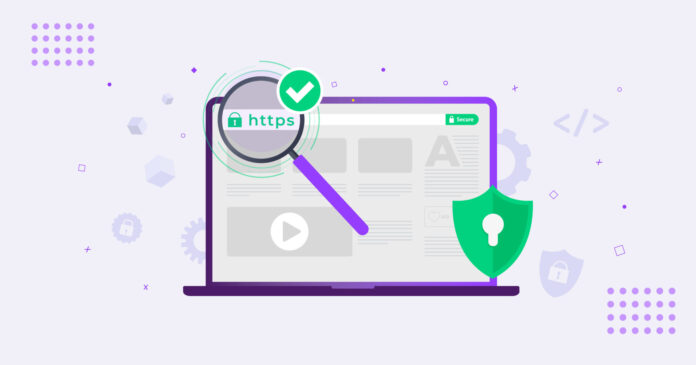
Your web browser is your gateway to the internet, and choosing the right one can make a significant difference in your online privacy. A secure web browser can help protect you from various online threats and provide you with essential features to safeguard your data.
A good browser should offer a robust set of privacy settings that allow you to customize your browsing experience. Look for options to block third-party cookies, disable tracking, and clear your browsing history automatically. These settings empower you to take control of your online footprint and limit the data that websites can collect about you.
Additionally, ensure that your chosen browser supports HTTPS, which encrypts your connection to websites, ensuring that your data remains private while in transit. This encryption is especially crucial when transmitting sensitive information, such as login credentials or payment details.
Some browsers go a step further by including built-in virtual private network (VPN) or proxy capabilities. These features can help mask your IP address, making it harder for websites and advertisers to trace your online activities back to you.
Regular updates are vital for your browser’s security. Security vulnerabilities are continually evolving, so it’s crucial to choose a browser that receives regular updates to patch any newly discovered security flaws.
Using an outdated browser can expose you to unnecessary risks. You’ll also need robust antivirus software for your computer to improve browsing safety.
For those who value transparency, open-source browsers can be a good option. These browsers allow the community to inspect the code for security issues, which can lead to a more secure browsing experience.
Additionally, you may even be able to find a secure web browser that is explicitly designed with privacy in mind, offering pre-configured enhanced privacy features, making it easier for you to stay secure while browsing.









