In today’s fast-paced business environment, leveraging technology to streamline operations and enhance customer relationships is paramount. Customer Relationship Management (CRM) systems have emerged as indispensable tools for businesses of all sizes, offering a centralized platform to manage customer interactions, sales, and marketing efforts.
The integration of a CRM system can significantly transform the way a company operates, fostering improved communication, better decision-making, and increased profitability. Embracing this technology not only positions a business at the forefront of customer engagement but also provides a competitive edge in the market.
However, the true potential of a CRM is realized only when it’s set up and utilized effectively. To get the most out of it, you need to set it up correctly and train your employees on how to use the new tool after CRM for small business comparison. Here’s how to implement CRM on your own to get your employees up to speed and running efficiently.
Analyse Business Processes

CRM customization should be under the processes that have already been established in the company. To achieve this, gather key employees, discuss the sale cycle with them, and describe everything on paper. This way, you will remember everything and transfer business processes into the system.
Define the sales funnel. Ask your employees how they work with customers. Find out what happens after the deal is closed: shipping, delivery, and repeat sales. If all managers act differently, streamline the process as your most effective salesperson leads.
Make a list of employee users of the CRM. Spell out which employees you have and who is responsible for a certain task. Make a list of employees who communicate with customers and vendors, fulfill orders, and complete paperwork — these are the future CRM users.
List channels where managers communicate with customers. For example, the company receives every lead from the site and social media, employees call the base on the phone, and make mailings by email and messengers. Write down each tool.
Decide on the parameters by which you will evaluate the work. This helps objectively evaluate the results of each employee and fairly distribute bonus payments.
Customize the System

To customize the system for your company, use the data you’ve collected during the analysis of business processes.
Customize deal and customer cards. Check if you have enough information in the standard format cards. If needed, add additional fields from the CRM library or create new ones.
Customize your sales funnel. Transfer the sales stages from paper to the system. You can have multiple funnels if you sell different products or provide services to different customers.
Set up analytics. They will help you evaluate the effectiveness of advertising, track conversion at different stages of the funnel, and calculate the effectiveness of each employee.
Monitoring
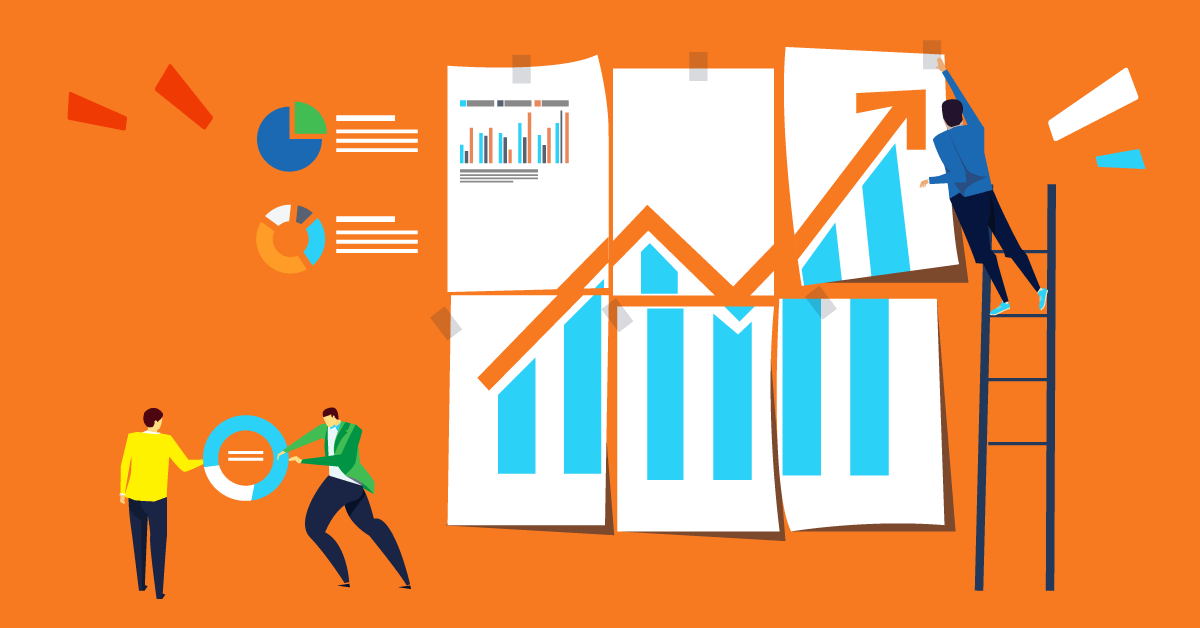
In any business strategy, it’s essential to measure outcomes. Regularly monitor metrics like customer acquisition cost, customer lifetime value, and sales conversion rates. These metrics provide insights into the effectiveness of your sales and marketing strategies, allowing you to identify areas of success and those that need improvement.
Analytics

The power of a CRM system lies not just in its ability to store data but also in its analytical capabilities. Use the analytics provided by the CRM to refine your business strategies. For example, if a particular marketing channel is not yielding good results, consider reallocating resources. Or, if a specific sales approach is proving successful, consider scaling or replicating it in other areas.
Transfer Data
Consolidate data from all sources into one table. Remove incorrect and outdated information. Update phone numbers and executives’ namesp>
Import the data into CRM. Check that the process has gone correctly. Open the customer list in CRM and make sure that all fields are filled in correctly. Correct data if you notice any mistakes.
CRM Integration with Other Tools

In today’s digital age, businesses often use a myriad of tools to manage different aspects of their operations. It’s crucial that your CRM system can seamlessly integrate with other tools your business uses, such as email platforms, marketing automation software, and customer support systems. This integration not only allows for a unified view of customer interactions but also streamlines data flow, ensuring that all departments have access to up-to-date and relevant information.
One of the primary advantages of a modern CRM is its ability to automate repetitive tasks. Utilize the CRM’s automation capabilities to reduce manual tasks and increase efficiency. For instance, set up triggers to automatically send follow-up emails after a customer interaction, assign leads to specific sales representatives based on certain criteria, or even notify team members of important milestones in the customer journey.
Create Accounts for Employees

Each employee who works with CRM should have an account. This way you will know how much money a certain employee has earned for the company, and in case of an error, you will figure out responsible ones.
Create user groups in CRM. If you have several departments, create a group for each, for example sales, production, and marketing. It will help teams contact each other.
Add users to CRM. Each user will receive an invitation letter with a link, login, and password to log in.
Train Your Employees
Familiarize your team with CRM. If there are few CRM users, allocate 1–2 days and conduct a workshop with each employee. In a large team, train the managers first and then the rest of the employees.
In 2–3 weeks of working in CRM, users will surely have questions. Hold another meeting after this time, help them understand, and close the gaps.
Ongoing Maintenance and Updates
- Regular System Updates: Technology is ever-evolving, and CRM systems are no exception. Ensure that your CRM system is regularly updated to benefit from the latest features, security patches, and bug fixes. This not only ensures optimal performance but also protects your valuable data from potential security threats.
- Data Accuracy: As the saying goes, “Garbage in, garbage out.” The insights and efficiencies a CRM system can provide are only as good as the data it contains. Periodically review and clean the data in the CRM to ensure its accuracy. Outdated or incorrect data can lead to inefficiencies, misinformed decisions, and missed opportunities.
- Feedback Loop: A CRM system should be a dynamic tool that evolves with the needs of the business. Encourage employees to provide feedback on the CRM system. Their on-the-ground insights, challenges faced, and suggestions can be invaluable for making necessary adjustments and improvements. Regular feedback sessions can ensure that the system remains relevant and user-friendly.









