Video files play an important role in preserving our memories and experiences. Unfortunately, video files can become damaged or corrupted for various reasons, such as malware attacks, software glitches, unexpected power outages, etc. That can be extremely frustrating, preventing access to cherished memories captured in the videos.
Stellar Repair for Video is one of the best solutions for fixing damaged or corrupted video files. This tool is known for its advanced algorithms and user-friendly interface, making the process effortless and efficient. In this article, we will introduce you to some of the best solutions for getting back your favorite files in proper condition.
Understanding Video File Corruption

Corrupted video files can have several causes, including malware attacks, software bugs, and unexpected power outages. Understanding the root cause of the corruption is essential in determining the best recovery strategy.
Importance of Backup
A backup of your files can prevent the permanent loss of cherished memories. In addition, if the original video file is damaged or corrupted, the backup can be used to restore it. There are many options that you can choose when it comes to backup, and cloud services are the easiest one.
Why Stellar Repair Is One Of The Best Options?
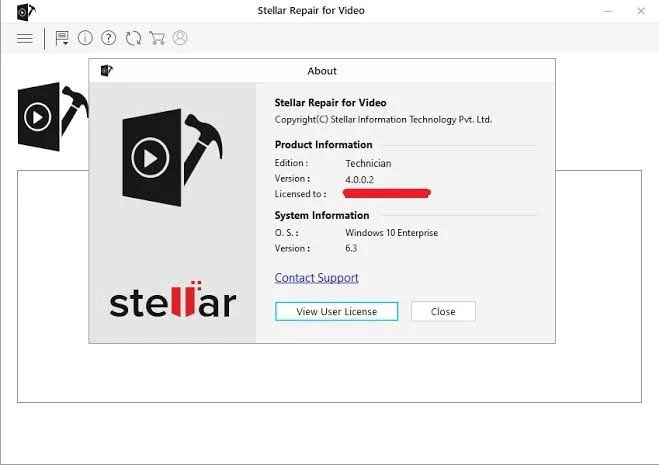
Stellar Repair for Video is a reliable and user-friendly tool that can repair corrupted video files of various formats, including MP4, AVI, MOV, FLV, and more. The tool scans and recover the video file, restoring its original quality.
Moreover, it has several advanced features, including support for multiple file formats, an intuitive user interface, and an option to preview the repaired file before saving it. These features make the process convenient and efficient.
There are some other benefits, including saving time and effort, delivering reliable results, and being cost-effective. In addition, the recovered video file allows access to cherished memories once again.
Alternate Solutions
In addition to Stellar, several other tools can effectively repair damaged or corrupted video files. When choosing a solution, it’s important to consider factors such as supported file formats, capabilities, and user-friendliness. This section will look closely at some of the alternative solutions for video file recovery.
Video Repair Tool

Video Repair Tool is a well-known solution for fixing damaged or corrupted clips. It supports multiple file formats, including AVI, MP4, MOV, and others, and uses advanced algorithms to repair the file. The software thoroughly scans the damaged clip, identifies the issues, and repairs them to restore the original quality. This tool is known for its ease of use, making it a great option for those who are not tech-savvy.
Yodot MOV Repair
A specialized solution for MOV files that are frequently used on Apple devices. It scans and fixes the file, bringing back its original quality for you to enjoy your memories again. It also supports different formats, such as HD and Full HD. User-friendly and easy to use, making it a great option for those looking for a straightforward solution.
EaseUS Data Recovery Wizard
This solution covers both repair and recovery of lost or damaged video files. With support for various file types, it utilizes advanced algorithms to repair the files. EaseUS Data Recovery Wizard is well-known for its deep scan feature, which can recover files from severely damaged videos. It is also user-friendly for a hassle-free experience.
Gihosoft
A free tool for fixing corrupted or damaged video files. It repairs various file formats, including MP4, AVI, and MOV, using advanced algorithms to restore its quality. With a simple step-by-step process, it’s an easy-to-use solution for those seeking a no-cost repair tool.
Wondershare RepairIT
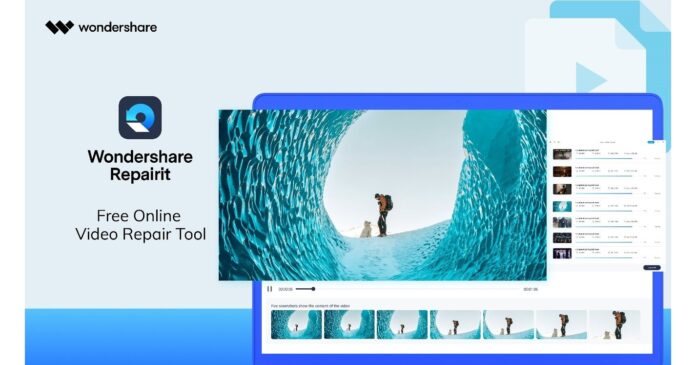
A comprehensive solution covering repair and recovery of lost or damaged video files. With support for file types like MP4, AVI, and MOV, it repairs the file and restores its original quality using advanced algorithms. Wondershare RepairIT is designed with user-friendliness in mind and offers an effortless repair process.
Choosing the Right Solution
With so many options available, choosing the right solution for repairing damaged or corrupted video files can be overwhelming. When selecting a repair tool, consider factors such as the supported file types, the tool’s capabilities, and the user-friendliness of the interface. Additionally, consider the cost of the tool, as some solutions may be free, while others may require a fee. The best solution for repairing damaged video files will ultimately depend on your specific needs and requirements.
Conversion
Another solution to fixing a damaged clip is to convert it to a different format. Converting it involves creating a new one from the original, which can help eliminate any corrupt data from the original. This process can also improve the overall quality and make it more compatible with different devices and media players.
Several formats can be used for conversion, including AVI, MP4, and WMV. The choice of the format will depend on the specific requirements and the intended use. For example, MP4 is a popular format for web videos as it offers a good balance of quality and size. At the same time, AVI is often used for more complex clips with multiple audio tracks and special effects.
Professional service
A professional service may be necessary for more severe damage cases. These services have specialized tools and expertise to recover lost or corrupted data and can often recover videos that are beyond recovery with standard software.
Professional services typically use advanced software and techniques to recover lost or corrupted data and can often restore damaged clips to a playable state. In addition, the service can sometimes recover lost audio or visual data or fix problems such as broken file headers or missing codecs. However, it is important to note that professional multimedia recovery services can be costly, so it is always a good idea to back up important clips regularly to avoid the need for a professional service in the first place.
Last Words

There are different solutions that you can try using in case that you are not able to recover your lost clip. The simple solution is to try changing the format. If that won’t work, some of the tools we mentioned should help.









