Studies show that social networks are a popular and powerful method for research. They rank second, with search engines being number one. With social networks, you can reach a more targeted audience. Understanding how to manage your business on social media is key to success. The likes of TikTok, YouTube, Twitter, and Facebook are great places to start.
What is social media management? It is a process of managing the online presence of your business or brand on several social media platforms.
This comprehensive guide offers you several resources you may need to manage your social networks. You’ll learn how to edit TikTok videos, how to start a YouTube channel, how to add music to your Instagram posts, and much more. Read on!
How to Edit TikTok Videos?

There will be times when you need to edit your videos before uploading them to your TikTok account. There are different ways to go about it. You can either edit your videos with some tools (InShot, Zoomerang, ViaMaker, Magisto, or Lomotif) or edit them inside your TikTok account.
InShot is a popular tool for making and editing TikTok. It’s easy to learn and user-friendly.
Editing your videos via your TikTok account is also simple. Follow the steps below:
- Go to your TikTok app and open it. You can upload a video or film a new one with TikTok.
- Next, you will some white icons on the right side. They are options for video editing and customization. That’s where to add stickers, filters, text, and effects. You can also adjust privacy settings, add voice effects, and trim or adjust a video clip here.
- Choose the Adjust Clip icon. It’s like a play button that has a vertical split.
- A preview of your video is highlighted on the Adjust Clip screen. The timeline of the video will be at the bottom. Move the handles to your desired length.
- After editing and trimming your work, save it. The save option is in the top-right corner.
How to Start a YouTube Channel?

The video blogging culture has been on the rise recently. It’s therefore important for everyone, including tech-savvy adults, to learn how to begin their YouTube channel.
When you have an effective strategy and enough commitment, your YouTube channel can become a platform to build your career on. Today, lots of money is being made by producing YouTube videos.
If you desire to begin your own YouTube channel and get paid doing what you enjoy most, pay attention to the guide and tips below.
How do I begin a YouTube channel?
You need to set up your channel. The process is simple. To begin with, you need a Gmail account. This is a quicker approach. It makes working on this platform flexible later on.
Use the steps below to successfully create a channel on YouTube.
- Sign in to YouTube. By now you should have created a YouTube account with a Gmail account.
- At the top-right corner, click on your profile picture. From the menu, choose “Create a Channel”
- Upload your profile picture. Then type the name of your channel. Let your profile picture meet these requirements: JPG, GIF, BMP, or PNG. Round or square. 800 X 800 px is a perfect size.
- At the bottom-right corner, click “Create Channel”.
That’s it!
After creating your first channel on YouTube, you need to verify your phone number. When you do this, you can create videos that last longer than fifteen minutes. You’ll also be able to upload custom thumbnails, appeal Content ID claims, and make live streams. To verify your phone number with YouTube, go to the Settings menu.
Quick tip
Always put effort into planning your content.
The quality of your content is important. Creating engaging and interesting content will always get you more views and followers. When people can easily relate to your content, they will click on it. Making it interesting makes them watch your video till the end.
YouTube channels thats are most viewed always stick to a theme. Use this to your advantage. Pick a theme that your channel will be dedicated to – daily life, finance, tutorials, travels, or health. To be successful, pick a theme that’s in demand and focus on making more interesting videos for it. Be consistent and soon, the channel would get more views and subscribers.
How to Add Music to Instagram Post?

Instagram keeps coming up with interesting features. You can add music to your Instagram posts.
How is this done? It’s simple. Follow the steps below:
- Go to your Instagram account.
- Choose a picture you desire to post.
- Add a caption in the composer. Add every other thing you want to include to your post.
- The “Add Music” option is just below the “Add a Location”
- A simple tap on the “Add Music” option. Locate where the music you want to add.
- Choose a song. Set the clip duration.
- There is an option to adjust what part you want to be played.
- Tap “Done” when you have added your song.
- Share your post.
Best Hours to Post on TikTok
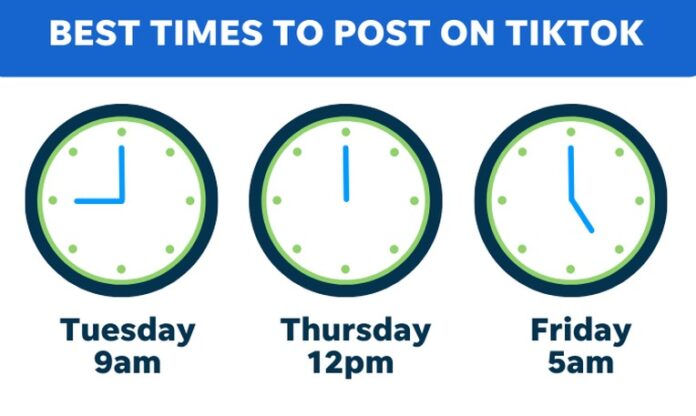
TikTok is also dedicated to providing better service to its users. There are several personalized sections here. The social media platform has a “For You” section where highly personalized content is often listed. However, these videos will not be available for long on this page. They were gone after a few days.
You want your audience to always have access to your videos. When is the best time to post on your TikTok? Below are some of the days and hours to focus on:
- Mondays: 6 a.m., 10 a.m., and 10 p.m.
- Tuesdays: at 2 a.m., 4 a.m., and 9 p.m.
- Wednesdays – 7 a.m., 8 a.m., and 11 p.m.
- Thursdays: 9 a.m., 12 p.m., and 7 p.m.
- Fridays: 5 am, 1 pm, and 3 pm.
- Saturdays: 11 a.m., 7 p.m., and p.m.
- Sundays – 7 am, 8 am, and 4 pm.
According to studies, the best days to post videos on TikTok are Tuesdays, Thursdays, and Fridays. The best hours are between 6 am to 10 am; and 7 pm to 11 pm.
Conclusion
Social networks are very useful for promoting your business or brand. Companies have been tapping into this way of pushing their products and services to potential customers. Create high-quality content for your TikTok account and YouTube channel. You will soon get your desired outcome. Finally, Socialblast can help you manage your social media accounts too.









