You may have heard the term virtual machine before, but you might not have fully understood the concept behind it. A virtual machine is a computing system that is developed with software that emulates the functionality of an independent computer within the hardware of another physical computer.
Virtual machines are often an under-appreciated aspect of modern computing. According to industry experts, around 92% of businesses use server virtualization. Originally created as a way to consolidate servers, modern virtual machines have a variety of beneficial use cases. Today, a single server can host many virtual machines and each VM can perform independently from the rest of the hardware.
There are a number of major benefits of using virtual machines. Some of the advantages include:

- You can run applications on a virtual machine more efficiently.
- Software engineers can use DevOps to create new applications more easily.
- You will have greater security, because your applications will be isolated from potential malware that has affected other parts of your server.
- You can run older applications with fewer challenges due to greater portability.
- You can benefit from significant cost savings. Prior to virtualization, organizations were forced to spend large chunks of their budget on hosting applications and physical servers. Today, companies can buy hardware that better accommodates more virtual systems and extends the lifetime of older software, which also reduces lifetime costs
“There are many great reasons to consider using virtual machines. From increased productivity to environmentally-friendly operations, there are numerous benefits of VM for organizations of all kinds. However, it is important that you set them up and manage them correctly to leverage them to their fullest potential”, according to https://www.exitcertified.com.
Keep reading to learn more about the process of using virtual machines properly. You can also consider taking online VMware training courses if you want to get more value out of your virtual machines.
Make sure resources are properly prioritized and allocated
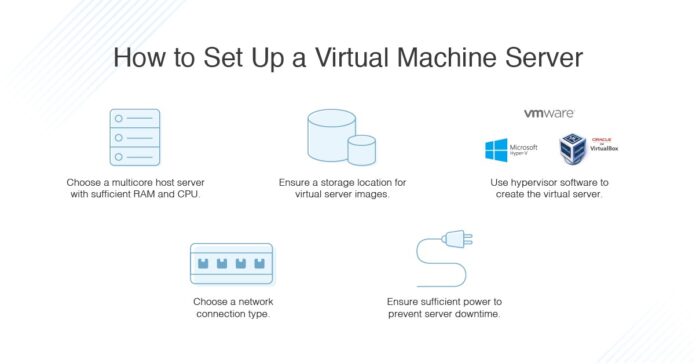
One of the biggest mistakes that administrators make when setting up virtual machines is having them compete for resources. This can cause system conflicts between your virtual machines, lead to data storage bottlenecks and keep applications from running.
It is important to be familiar with the administrative controls in your virtual server. You want to make sure there are rules in place to set limits on resource usage for each machine and make sure resources are properly prioritized across them. This will make sure that you don’t run into issues where your virtual machines don’t have the resources they need to operate efficiently and that they are able to handle the workloads assigned to them.
Recognize that permissions for certain operating system tasks are not initially given
Too many people think of their virtual machines as tiny clones of their computer. They end up getting frustrated with their virtual machine when it is unable to handle certain tasks.
Your virtual machine will not have access to certain functionality embedded in your operating system by default. This means that you might not be able to access certain things like your microphones when you try to run applications that are posted on your virtual server. You need to make sure that these permissions are explicitly set to allow your virtual machine to access them.
Regularly update the operating system on your virtual machines
You might wonder why you would need to update the operating system on your virtual machines. It would seem that you would be able to update it automatically when you update the operating system on your host device. Unfortunately, that is not the case.
You are going to need to update the guest operating systems as well. This will make sure that your operating system continues to work without avoidable bugs and you will be able to install new applications without issue.
Install optional virtual machine tools
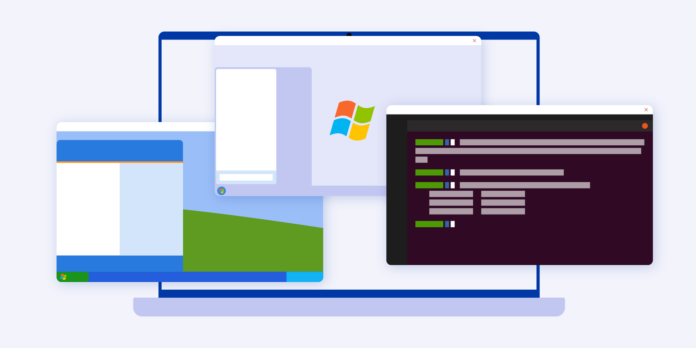
Virtual machine systems come with packages of optional tools that you can install. They include a number of extensions that can help improve integration between your host and guest operating systems.
You should seriously consider adding these tools to get the most of your virtual machine. You will likely run into fewer functionality issues in the process. For example, one optional tool is Hyper-V; Hyper V allows you to run multiple operating systems as virtual machines on Windows, which can be a crucial application for software developers and IT professionals.
Once you install Hyper-V, you can create virtual switches, virtual hard drives, and various other virtual devices that can be added to your virtual machine. This effectively streamlines the ability to experiment with different operating systems.
Don’t be negligent with the security of your virtual machines
As stated above, one of the biggest benefits of virtual machines is that they improve the security of your computer. However, this does not mean that they are immune from malware or other security threats.
In fact, recent research suggests that a growing number of hackers are using virtual machines to hide ransomware payload in an effort to lower the risk of discovery during the encryption process. The idea is to employ this tactical strategy before antivirus software is triggered. In this instance, the ransomware payload is hidden on the virtual machine while files are quietly being hidden in the host computer undetected. In many cases, virtual machines have access to host files via runner.exe in “SharedFolders.”
You are going to need to take prudent steps to secure the environment of your virtual machine. One important thing that you must do is make sure that you have antivirus software installed on your guest server. You will also want to install a firewall on your virtual machine. This will help prevent any malware that does infect your virtual machine from infiltrating the rest of your computer.
Because hackers are constantly fine-tuning their strategies in an effort to bypass the latest security efforts, it’s important for you to always stay one step ahead and prioritize security testing on virtual machines just as you would your host machine.









