As the web and social networks develop, new concepts emerge that can confuse those who do not follow the internet world closely. For example, did you know that there are many differences between posting your video on YouTube and Facebook? These details can be crucial to your success or failure as each side has advantages and disadvantages.
Created in 2005 and purchased by Google the following year, YouTube is the most remembered platform to watch videos to date https://videoconverter.wondershare.com/ However, the most popular social network on the planet, Facebook, began in 2014 to increasingly encourage video upload and viewing on its own platform. Mark Zuckerberg’s goal seems to be to replace YouTube as the leading video site on the Internet.
For those who want to upload a video on the web, what to do? What are the differences between posting your video on YouTube and Facebook? Next, let’s answer these and other questions.
Uploading videos to YouTube:
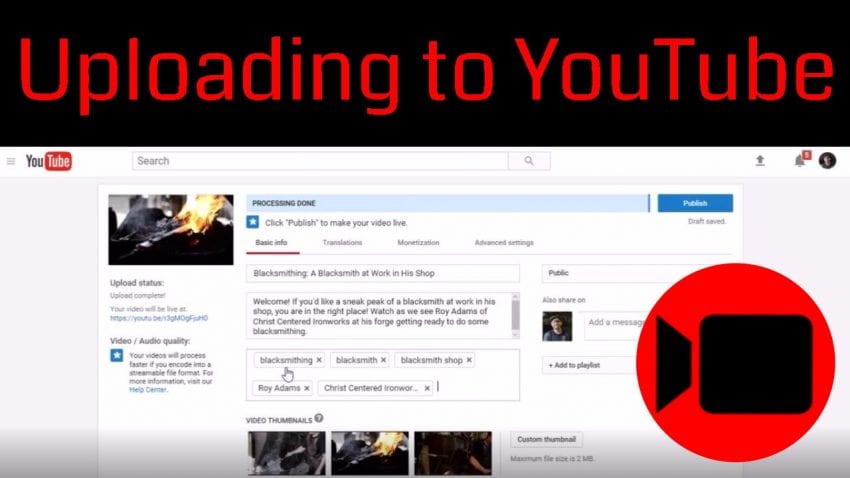
YouTube has an easily accessible upload button, always located at the top of the interface. There you can upload the video file that is on your computer. Several formats are supported, such as MP4, AVI, MPG, among others. This is also supported by the availability of additional equipment on the market; tools to compress MP4 files, tools to convert AVI files and many more. The platforms also allow loading of most audio codec’s. Over the years, YouTube has sought to become increasingly user-friendly to the average user, so it’s all done so you don’t have to worry about technical details when uploading your video.
To work with YouTube, you need to create a channel that works like your profile on that platform. Through it, the public can easily access all your videos, leave comments and follow their updates. Through the YouTube interface, you can edit the look of your channel so that it looks just the way you want it.
Posting your videos on Facebook:

Facebook is the most popular social network in the world, which is a big draw for anyone who wants to attract audiences through videos. The structure of the site increasingly seeks to encourage the submission of this type of content, an initiative called Facebook Videos, offering a player in full evolution and due prominence on pages and profiles. As with YouTube, there are not many format or size restrictions: Just upload your MP4, AVI, or other extension and wait for it to upload. All of this is done from the same screen where text and photo statuses are posted. If you need to download the videos you could check out this vidconverter.co to get the facebook video easily online.
As with other types of posts, every video can get likes and comments. Your audience can also tag friends to recommend content to them. Unlike YouTube, however, Facebook does not offer the creation of a channel for the user. Your videos are associated with your profile or page, such as a brand or store. This can make it harder for your users to access older videos. On the other hand, Facebook tends to substantially increase the reach of video posts, as the intention is to popularize this platform.
Choosing the ideal platform:

The choice between YouTube and Facebook should not be based on your personal preference. When working with web content production, you need to have full knowledge about your target audience. So go to the platform where your audience is already. Since YouTube and Facebook offer similar video functionality, the tiebreaker remains to know what your audience prefers. Remember that a YouTube channel makes it easy for you to access your videos, while Facebook often offers increased reach for videos posted on your platform.
Have you decided which of the two platforms you will use?









