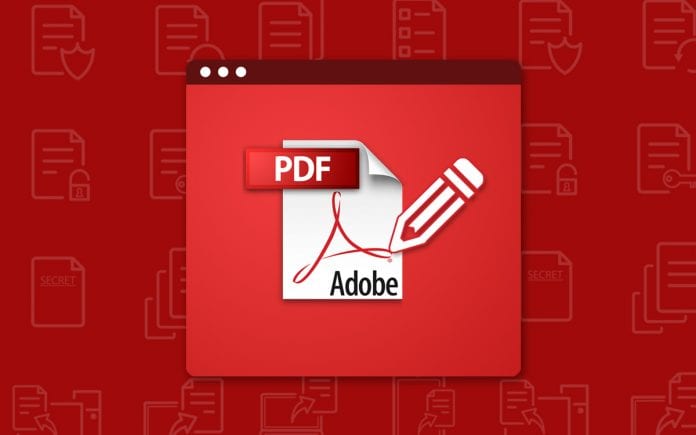Portable Document Format (PDFs) have been with us for more than two decades. About 80% of all files shared online are of the PDF file type. They are the most common document formats shared online today. In fact, chances are you’ve probably seen a PDF file at least once in the past week. It could be an Ebook you downloaded or a document you signed. With PDFs being the most preferred file types in business, PDF editors are becoming a must-have tool for any business.
You need a tool that will enable you to edit PDF documents on the fly and of course with as little hassle as possible. Adobe Acrobat is usually the first stop for many. However, the high cost of subscription and security concerns have made many users be on the lookout for Adobe Acrobat Alternative. To that end, we gathered our team together and wrangled 7 best Adobe Acrobat Alternative PDF editors!
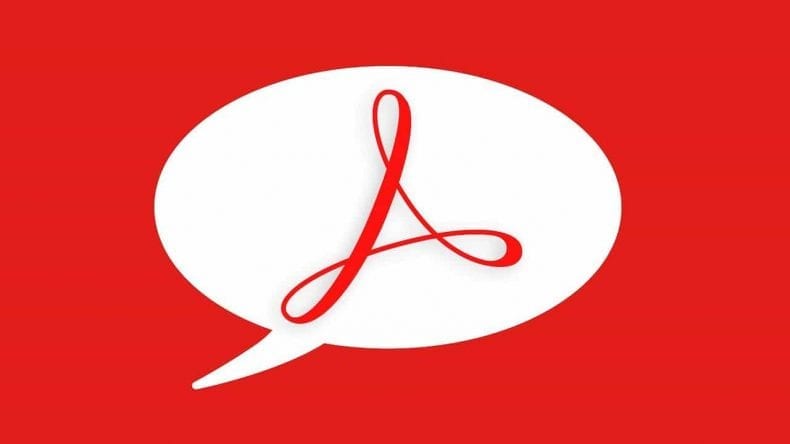
PDFelement 6 Pro
According to DealFuel.com, the PDFelement 6 Pro comes with state of the art features that will make transitioning from Adobe Acrobat to PDFelement 6 Pro the best business decision you will have to make today. This enterprise-grade all in one PDF editor is not only affordable but also an exceptionally easy to use the software. It offers you the freedom to create, convert, edit and sign PDF files easily from a single app. It comes with the OCR feature which makes it stand out from the rest. The OCR feature allows you to convert scanned files into editable and searchable ones. And the best part is it supports more than 20 languages which means your original document doesn’t have to be in English for it to work.

Nitro Pro
Nitro Pro PDF Editor has a lot common with the Adobe Acrobat. For this reason, it is considered to be the ultimate alternative to Adobe Acrobat. Nitro Pro enables you to create, edit and even shuffle PDF documents on to other locations. In addition to offering bookmarks and linking tools for creating and filling forms, Nitro Pro allows you to eliminate any unwanted element in the view.
What’s more? Nitro Pro is equipped with digital IDs, a security feature that restricts access to the software by unauthorized persons. It also offers the permanent delete option that enables you to scrape data from a PDF file forever.
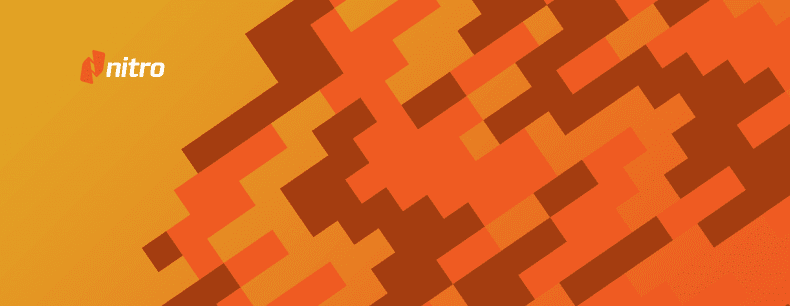
Nuance Power PDF Advanced
The Nuance Power PDF Advanced offers 95% of Adobe Acrobat features but comes for half the price — a good deal right? Its UI is formatted just like MS Office and so if you are an MS Office user, you will feel right at home with Nuance Power PDF advanced. This software is not new in the market and you might have heard of it. It offers an extremely user-friendly interface and incredible solutions to creating, manipulating and securing numerous PDF files.
Moreover, Nuance Power PDF advanced offers you the ability to create forms and gather data for analysis. In addition, the scanned files are easy to convert to PDF formats and can be shared on different platforms. This software supports javascript programming, a feature which makes it like no other.
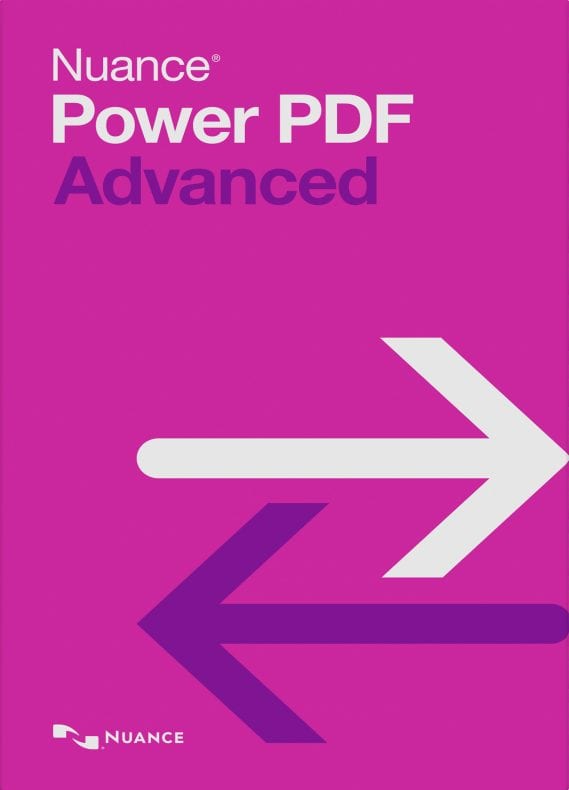
Pro Foxit PhantomPDF
The Pro Foxit Phantom PDF enables you to edit, split and merge your PDF file. It also allows you to add encryption to the PDF, a feature that secures your PDF files according to your need. This software also allows you to convert PDF to other formats and vice versa.
Sejda PDF Editor
Sejda PDF editor is designed for speedy PDF work. It is intuitively designed to focus on signatures and only offers basic text editing for files that you upload. The software comes with very clear instructions and is hard to mess anything up. If you need to append signatures on PDF documents on the fly but lacks the patience to download new apps, this is the best option available to get things done.
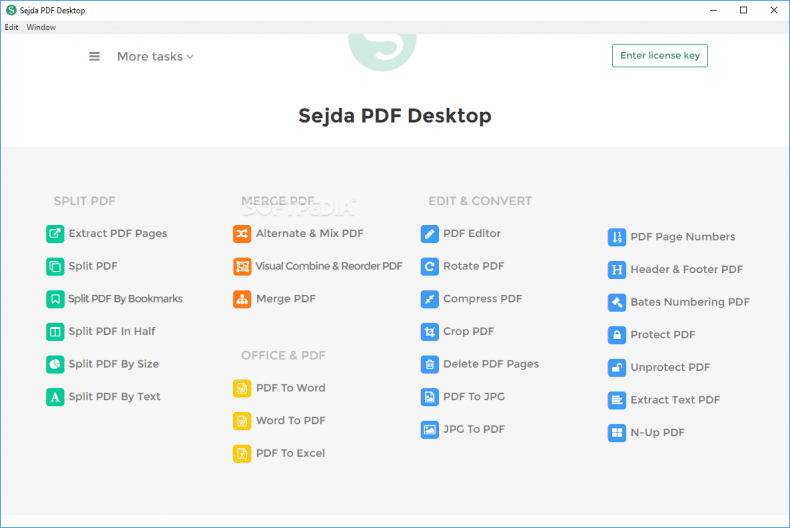
AceThinker PDF Converter Pro
AceThinker PDF Converter Pro is yet another alternative to Adobe Acrobat and it offers all the features necessary for converting, compressing, editing, and merging PDF files. This software converts a number of formats into PDF. (TXT, PPT, Excel, Word and basically any file you may think of) in addition, it also converts PDF files to any format with one click. AceThinker PDF converter also allows you to save files with a high resolution and so you don’t have to worry about losing the quality of the files.
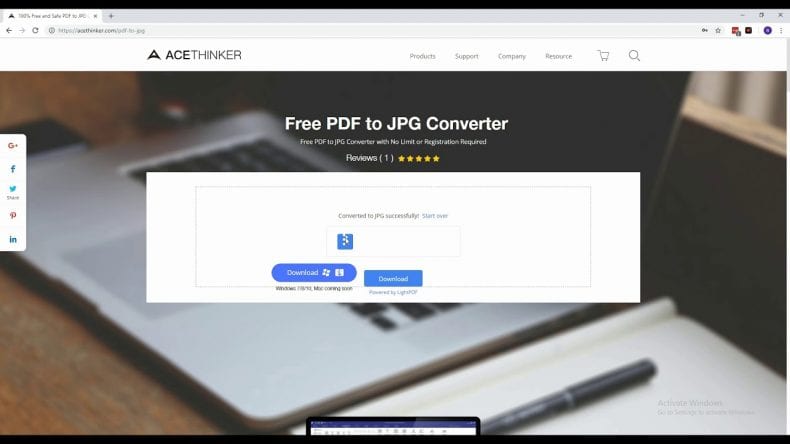
PDFescape Desktop
PDFescape is yet another alternative to Adobe Acrobat. This software allows you to adjust, crop, insert and delete PDF pages. PDFescape Desktop also allows you to encrypt PDF contents with a password, modify the information tag and use scanned signatures to sign PDF files.
This is a great tool for performing some basic modification into your PDF file. The Desktop version requires that you subscribe to a premium account which means you need to avail it before utilizing it.
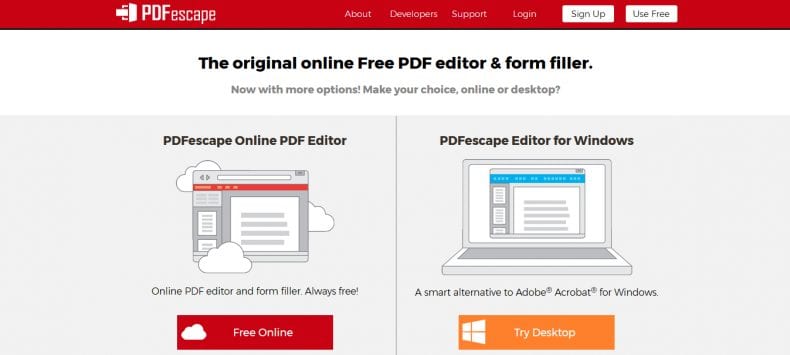
Conclusion
There you have it! Seven best Adobe Acrobat Alternative PDF editors the internet has to offer! You will find that some of those programs highlighted are definitely more useful than others while some are only useful to those in particular situations. All in all, we hope this list will lead you to the product you need, regardless of your situation.