It seems Google is bent on finding out where you are everytime. Many users of the latest Android build has reported issues with their battery life and have blamed Google Play for that. They said this is not far-fetched from Google’s insistence to check and find out where you are at all times.
Besides the fact that there have been a lot of complaints that Google Play switches on it GPS constantly, Google is said to have made it impossible for the user to stop the app from tracking the location of the user. The only way to avoid that seems to be if the user decides to intentionally kill off all marking of location for all the apps in the phone.
You can make an attempt at trying to stop Google Play from having access to your location by going to your Settings app, going through the Apps, then to Google Play Store and next to Permissions where you can then turn it off. However, even after all this effort, you will be surprised to learn that you cannot prevent Google from knowing where you are.
The only way, it seems, you can do that is if you go the extreme by turning off location services to block all the apps you are using on the phone from knowing where you are, which is the only way, but also not desirable.
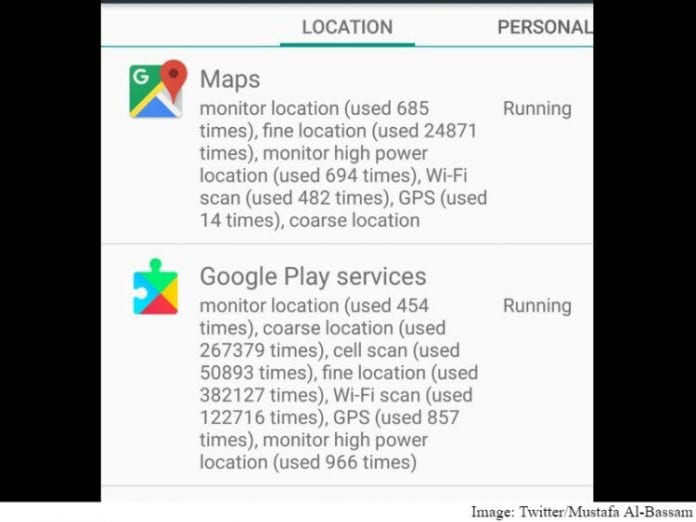
The reason you cannot succeed in hiding your location from Google is because Google passes on information about your location to the apps you are installing through an API. Your location is also sent to Google for processing. This is why Google does not want the service to be turned off.
By so doing, these apps are made to rely on Google Play services instead of making use of the interface that is available in the open-source Android. This way, all apps are made to run on Google Play and indirectly keeping Google Play active on the user’s device.
The same issue is the case with Google Maps. No doubt Google Maps is beneficial to the user, it is surprising that the latest build of the Map does not give you a clear way to shut it off. You get a warning from the operating system when you make an attempt at shutting the Map off, and will be told that some features of your phone may not perform as it ought to.
This has saddened some users. Mustafa Al-Bassam, a security researcher said on Twitter that he almost lost his breath when he was asked to download McDonald’s restaurant app just as he was stepping into the fast food.
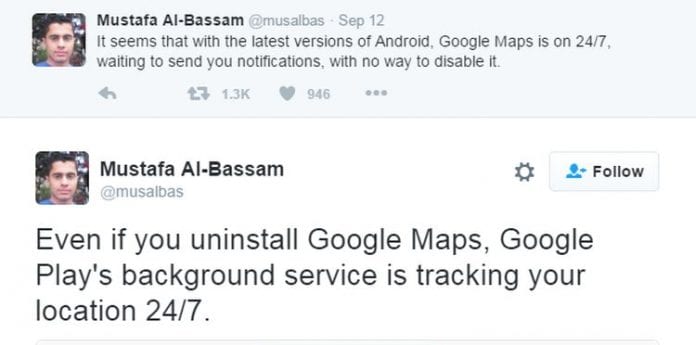
At first, Al-Bassam thought it must have been Google Maps that was responsible even as he dug into his pocket reaching for his phone to confirm his suspicion only to get the surprise of his life. It was not Google Maps after all, but Google Play that has been following him to know where he is or heading to.
The user is not given a fair option. It seems the only way out is to totally delete Google Play and Maps, or go through the stress off turning off the location services on your phone to be able to escape.
According to Al-Bassam, this act defeats the privacy control one has over such apps. He said that Google achieves this objective by encouraging app developers to makes use of the API of the Play location instead of making use of that of Android native API. That way, Google succeeds in making the OS to be dependent on nothing else but the proprietary software.
In all these accusations and complaints, Google is yet to make a statement on it.









