Managed AWS Services gives you 24/7 management of your AWS infrastructure so you can concentrate on your applications. By using the best ways to manage your infrastructure, AWS works toward reducing your operational expenses and risk. Managed AWS Services makes ordinary activities such as backup services, patch management change requests, monitoring, and security an automatic process and gives you 24/7 services to support, provision and run your infrastructure. All in all, Managed AWS Services improves speed, lowers cost and lifts any worries you have from infrastructure operations so you can use your resources in a much more needed place.
Patch Management
When it comes to the patching of your operating system you can trust Managed AWS Services to keep your resources up-to-date and safe at all times. When the patches are released from the OS in question, be it, Amazon Linux, Microsoft Windows Server 2012 and RHEL 7, they get sorted out and installed in no time at all and in such way to lessen the impact it has on your system and business overall. Critical security patches are added based on severity while non-critical ones are installed according to the schedule you make.
Incident Management
When it comes to the health of your infrastructure, resources Managed AWS services is definitely there for you, it also looks at figuring out alarms or incidents on a daily basis. Like in the event of an EC2 instance failure, Managed AWS Services would instantly find the problem in the system and automatically launch another one, and take the necessary measures to prevent any further damage.
Access Management
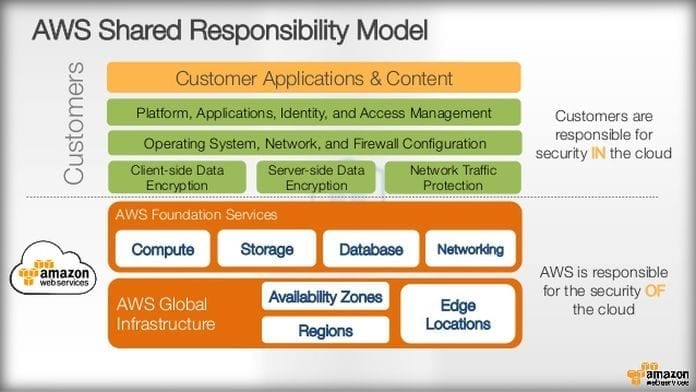
Managed AWS Services gives you accuracy and discipline by using AWS security best methods for your infrastructure. If you make default AWS security tools like Identity and Access Manages roles and EC2 security groups, it makes access management much easier and simpler. You don’t have to use multiple authentication systems, which in turn enables you to use your own credentials to gain access to your AWS resources.
Provisioning Management
Another great aspect of the services it provides is that it makes it possible to deploy your infrastructure in a quick and simple way and makes it even simpler to request provisioning of commonly used pre-designated cloud stacks. It has an infrastructure that’s built to meet all the needs of your application if you automate and integrate Managed AWS Services with your existing ITSM service catalog you can enable applications to quickly execute with a self-service portal.
Change Management

Managed AWS Services gives you easy and accurate ways to make precise changes to your infrastructure. For instance, if you want to deploy an EC2 stack, or change your RDS database configuration settings, Managed AWS Services makes it possible to make the request in a fast and simple way through a dedicated console that you can use yourself. All changes go through an approval process, and the majority of changes can be done right away through our automation engine, while some can be set up to be done at a later time.









