Attractive website design is crucial to your online success. Yet, without ranking on search pages, few people will see your gorgeous website.
SEO plays a vital role in determining the popularity of your business website. The right SEO strategy increases the visibility and ranking of your site. If your website is near the top of the search results, you’ll drive more traffic and convert more customers.
So, how can designers create a search-friendly website without sacrificing aesthetics and creativity?
Mobile-First
In 2018, Google began prioritizing websites that display properly on mobile devices. The algorithm uses the mobile version of a website to rank pages, understand structured data and show snippets in Google search results.
Designers must embrace responsive design. It’s about usability, not making elements fit on multiple screens. Shift your thinking towards offering a high-quality, consistent experience across various devices.

Text and images should be easy-to-view. No one wants to look at pixels hoping it will morph into an image or something readable. Use CSS media queries to define breakpoints for design changes. Ensure you maintain proportions with a fluid site grid. Visitors should be able to use your website across multiple devices without losing features of your site.
Site Structure
Design a website with a clear, logical structure in mind. The homepage should be clear about what your site is about. Visitors should see the big picture immediately. You can break down the details in your sub-pages.
For instance, a web hosting home page could lead to different pages for shared hosting, cloud hosting, VPS hosting and dedicated hosting. Each sub-page leads to different types of hosting plans, such as managed and unmanaged shared hosting.
Don’t go too deep or it might prevent Google from crawling all your pages. Site depth shouldn’t exceed three to four layers.
Visually Appealing Website
Humans are visual creatures. If you go to a website or e-commerce store and it lacks substance, the colors are dull, there’s no whitespace and the information you want is hard to find, you will leave quickly. Users want a website that allows them to find information easily. No auto-play videos, Flash, music or pop-ups that distract. Placing large banner ads on the top, left and right-hand sides of the screen is a turn-off.
Focus on infrastructure-related SEO to improve rankings. The design should speak directly to your ideal customer.
Site Speed

Alongside mobile-friendliness, site speed is a UX consideration that affects user experience and SEO. Slow websites are penalized in their ranking and they suffer high bounce rates. Use Google PageSpeed Insight to check the speed of your website and find ways to make the site load faster.
Ensure that your website guarantees maximum uptime and fast loading pages. Options in New Zealand include Crazy Domains, Freeparking SEO and Net24.
Good Labels, Formats, and Placement
How graphics, text and multimedia files are formatted, labeled and placed on web pages is important. It communicates, to search engines such as Google, the content the webmaster wants visitors to see. For instance, Google considers text at the top more important than text at the bottom of a web page.
Use Correct Tags, Titles and Meta Descriptions
Each page on a website should have unique content in the title tag. Don’t use the same title or keyword throughout the site. The title and keyword should be relevant to the website’s content.
Keywords should be sprinkled throughout the page. Include the keyword in the header (h1), alt image, meta description, and URL.
Improve Usability

Usability combines multiple factors such as page speed, device-specific design, intuitive approaches, and design conventions. Everything should be done with the end user in mind.
A few tips to help include:
Important elements in the site should be bigger and have more prominence. Place clear signpost directions for users to navigate to the homepage, and throughout the site.
Include a search option for users to easily find content.
Forms should be easy to fill and lightweight.
Consider the Content Marketing Funnel
Your website is a marketing tool. It attracts, engages and delights your visitors. High-quality content on a website should take a visitor through the buyer’s journey.
Stage 1 – Awareness
Awareness content should be placed in informational articles and blogs. The goal is to help prospects and customers understand the problem, and position your brand as the top solution. Use FAQs to answer questions they have and comprehensive guides to educate your audience.
Stage 2 – Consideration
The middle of the content marketing funnel, we have “consideration”. This is where your prospect compares your website with competitors offering a similar solution. Create user guides, case studies, product demos and service/product information to nudge them closer to a purchase.
Stage 3 – Conversion
At the bottom of the funnel, conversion-oriented content should encourage a sale without being pushy. The content format includes landing pages offering a free trial and free consultation. Also, post customer reviews and testimonials as proof that your product works.
Optimize Images
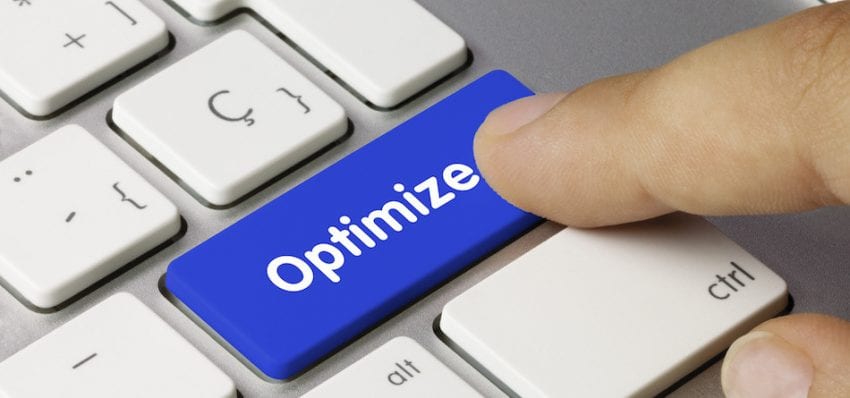
While images generate traffic from image-based search engines, images also affect site-loading speed. Use image optimizer software such as Batch Picture Resizer or Image Optimiser to reduce the sizes of your images. Add an alt-tag and give the image a keyword-rich description and file name.
Conclusion
Many myths and misconceptions exist as to what is or isn’t a search-friendly website. A search-friendly website is easy to crawl, navigate, and it balances user-centered design with technology-centric design. However, always remember that the user experience comes first.









